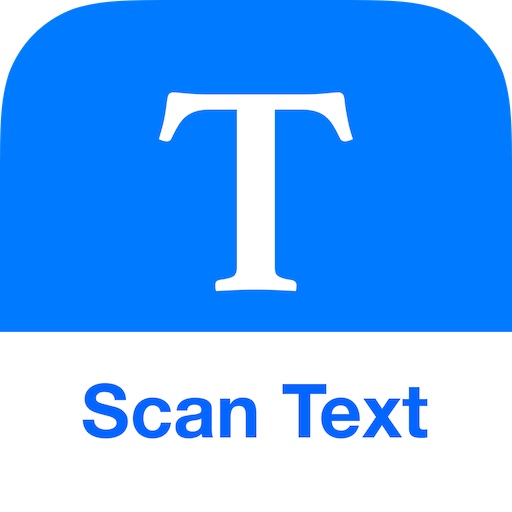Chuyển đổi ảnh sang văn bản
Chơi trên PC với BlueStacks - Nền tảng chơi game Android, được hơn 500 triệu game thủ tin tưởng.
Trang đã được sửa đổi vào: 2 tháng 4, 2022
Play OCR - Image to Text Converter on PC
Cam Scanner is quite a tool for converting printed documents automatically into editable text for all Android Phones.It does great on scanning and digitizing words whether in books,magazines,or photos.You will be amazed by how fast and accurate the app is! With cutting-edge AI OCR(optical character recognition) technology, Cam Scanner recognize the characters from an image in different language with superb accuracy.
When taking photos or upload images from album to scan , you can crop the certain parts to highlight words you need to pull out to text. We also provide advanced image editing tools including smart cropping,rotating,sorting,filters etc.
Cam Scanner is fairly productive for both business and study as it supports for scanning multiple images to one file. This makes note taking so much faster and more effective for school lessons or business meetings. Best App to quick record the memo written on the blackboard or slideshow. Release you from troublesome to transcript notes word by word.
Featured advantages
- High accuracy
- Quick to scan out
- Supports up to 50 languages
- Handwriting is also applicable,even on cursive
- Save in local or share to other apps with PDF/text/JPG and other formats
Please note that the blurry images would lead to lower accuracy, so try your best to make sure the original file as clear as possible.
Chơi Chuyển đổi ảnh sang văn bản trên PC. Rất dễ để bắt đầu
-
Tải và cài đặt BlueStacks trên máy của bạn
-
Hoàn tất đăng nhập vào Google để đến PlayStore, hoặc thực hiện sau
-
Tìm Chuyển đổi ảnh sang văn bản trên thanh tìm kiếm ở góc phải màn hình
-
Nhấn vào để cài đặt Chuyển đổi ảnh sang văn bản trong danh sách kết quả tìm kiếm
-
Hoàn tất đăng nhập Google (nếu bạn chưa làm bước 2) để cài đặt Chuyển đổi ảnh sang văn bản
-
Nhấn vào icon Chuyển đổi ảnh sang văn bản tại màn hình chính để bắt đầu chơi