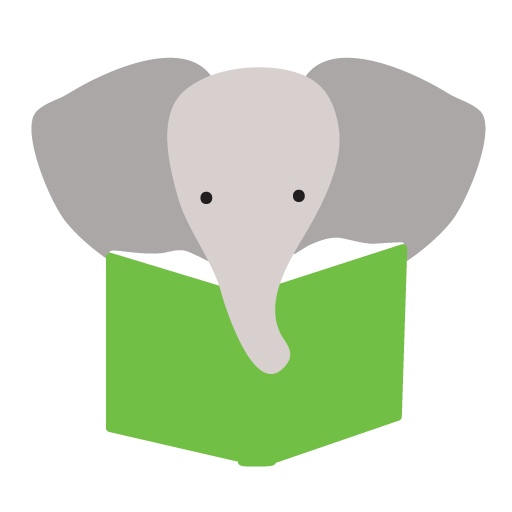Ali and Sumaya: Let's Pray!
Graj na PC z BlueStacks – Platforma gamingowa Android, która uzyskała zaufanie ponad 500 milionów graczy!
Strona zmodyfikowana w dniu: 22 lipca 2013
Play Ali and Sumaya: Let's Pray! on PC
"Let's Pray!" is Ali and Sumaya's first CG animated App, teaching children how to pray in a fun and simple way. With beautiful recitation and fantastic 3D visuals, this App will truly inspire your kids to love to pray, Insha'Allah.
Loved
This App has helped over 100,000 people learn how to pray and develop a love for prayer.
Authentic
The prayer is taught according to the Holy Qur'an and Authentic Hadith. Contains no musical instruments.
Includes: Story of Salah, Why we pray, Wudu, Salah (prayer), Games and much more.
*In-App Purchase required for complete Salah and Games.
*We recommend that you close all other apps before launching Ali and Sumaya: Let's Pray!
Please visit aliandsumaya.com for more information.
Zagraj w Ali and Sumaya: Let's Pray! na PC. To takie proste.
-
Pobierz i zainstaluj BlueStacks na PC
-
Zakończ pomyślnie ustawienie Google, aby otrzymać dostęp do sklepu Play, albo zrób to później.
-
Wyszukaj Ali and Sumaya: Let's Pray! w pasku wyszukiwania w prawym górnym rogu.
-
Kliknij, aby zainstalować Ali and Sumaya: Let's Pray! z wyników wyszukiwania
-
Ukończ pomyślnie rejestrację Google (jeśli krok 2 został pominięty) aby zainstalować Ali and Sumaya: Let's Pray!
-
Klinij w ikonę Ali and Sumaya: Let's Pray! na ekranie startowym, aby zacząć grę