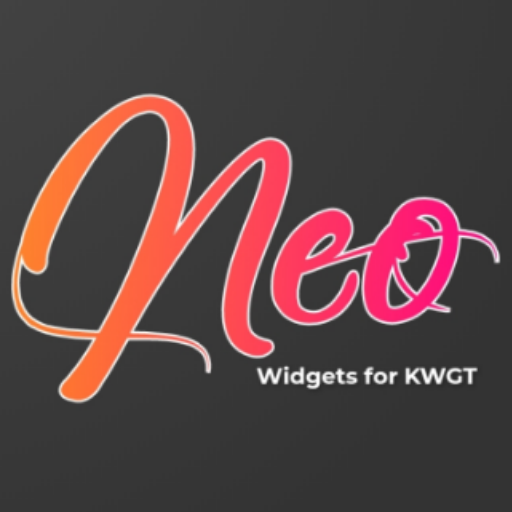Impala Kwgt
Играйте на ПК с BlueStacks – игровой платформе для приложений на Android. Нас выбирают более 500 млн. игроков.
Страница изменена: 26 января 2020 г.
Play Impala Widgets on PC
The application is initially launched with * 7 * elegant widgets
Currently with * 74 *
It also includes a gift pack of weather forecast icons
The Application will "Update progressively adding new widgets to a maximum of * 160 * widgets"
This is not a standalone application. Impala widgets for Kwgt Pro require the Kwgt Maker (Free Version) and Kwgt PRO KEY (paid version) applications.
What do you need:
✓ Kwgt Maker application
✓ Kwgt PRO KEY application
✓ Personalized launcher how N. Launcher
How to install:
✓ Download the Impala Widgets Kwgt application, download Kwgt Maker and Kwgt PRO KEY "
✓ Press and hold the home screen and select the Kwgt Widget
✓ Choose Widget Kwgt
✓ Tap the widget and choose Impala widget for Kwgt installed, resize to an appropriate size to the widget
✓ Ready Enjoy your new screen desktop!
Any questions or inquiries please send an email.
ℹ Special thanks to Maria Ps, Saro Rindone, Nic Olas and Unsplash for their beautiful wallpapers
ℹ Thanks to Pngtree for the courtesy of using some of his fabulous images
ℹ Credits to Predator Haley for the development of this application
✔ Klwp Developers Team
Играйте в игру Impala Kwgt на ПК. Это легко и просто.
-
Скачайте и установите BlueStacks на ПК.
-
Войдите в аккаунт Google, чтобы получить доступ к Google Play, или сделайте это позже.
-
В поле поиска, которое находится в правой части экрана, введите название игры – Impala Kwgt.
-
Среди результатов поиска найдите игру Impala Kwgt и нажмите на кнопку "Установить".
-
Завершите авторизацию в Google (если вы пропустили этот шаг в начале) и установите игру Impala Kwgt.
-
Нажмите на ярлык игры Impala Kwgt на главном экране, чтобы начать играть.