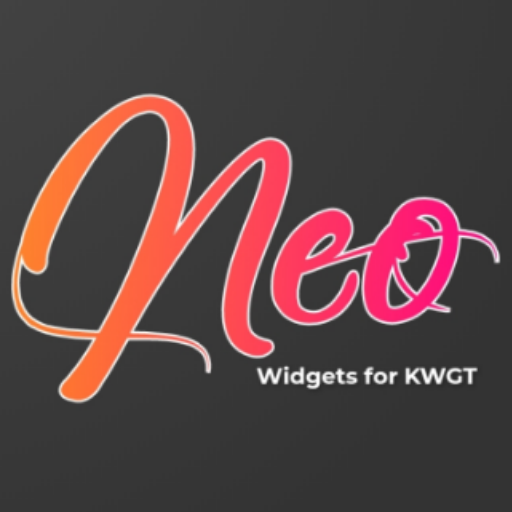IMPALA KWGT
个性化 | Klwp Developers Team
在電腦上使用BlueStacks –受到5億以上的遊戲玩家所信任的Android遊戲平台。
Play Impala Widgets on PC
Impala Widgets for Kwgt is my second pack of meticulously crafted widgets
The application is initially launched with * 7 * elegant widgets
Currently with * 74 *
It also includes a gift pack of weather forecast icons
The Application will "Update progressively adding new widgets to a maximum of * 160 * widgets"
This is not a standalone application. Impala widgets for Kwgt Pro require the Kwgt Maker (Free Version) and Kwgt PRO KEY (paid version) applications.
What do you need:
✓ Kwgt Maker application
✓ Kwgt PRO KEY application
✓ Personalized launcher how N. Launcher
How to install:
✓ Download the Impala Widgets Kwgt application, download Kwgt Maker and Kwgt PRO KEY "
✓ Press and hold the home screen and select the Kwgt Widget
✓ Choose Widget Kwgt
✓ Tap the widget and choose Impala widget for Kwgt installed, resize to an appropriate size to the widget
✓ Ready Enjoy your new screen desktop!
Any questions or inquiries please send an email.
ℹ Special thanks to Maria Ps, Saro Rindone, Nic Olas and Unsplash for their beautiful wallpapers
ℹ Thanks to Pngtree for the courtesy of using some of his fabulous images
ℹ Credits to Predator Haley for the development of this application
✔ Klwp Developers Team
The application is initially launched with * 7 * elegant widgets
Currently with * 74 *
It also includes a gift pack of weather forecast icons
The Application will "Update progressively adding new widgets to a maximum of * 160 * widgets"
This is not a standalone application. Impala widgets for Kwgt Pro require the Kwgt Maker (Free Version) and Kwgt PRO KEY (paid version) applications.
What do you need:
✓ Kwgt Maker application
✓ Kwgt PRO KEY application
✓ Personalized launcher how N. Launcher
How to install:
✓ Download the Impala Widgets Kwgt application, download Kwgt Maker and Kwgt PRO KEY "
✓ Press and hold the home screen and select the Kwgt Widget
✓ Choose Widget Kwgt
✓ Tap the widget and choose Impala widget for Kwgt installed, resize to an appropriate size to the widget
✓ Ready Enjoy your new screen desktop!
Any questions or inquiries please send an email.
ℹ Special thanks to Maria Ps, Saro Rindone, Nic Olas and Unsplash for their beautiful wallpapers
ℹ Thanks to Pngtree for the courtesy of using some of his fabulous images
ℹ Credits to Predator Haley for the development of this application
✔ Klwp Developers Team
在電腦上遊玩IMPALA KWGT . 輕易上手.
-
在您的電腦上下載並安裝BlueStacks
-
完成Google登入後即可訪問Play商店,或等你需要訪問Play商店十再登入
-
在右上角的搜索欄中尋找 IMPALA KWGT
-
點擊以從搜索結果中安裝 IMPALA KWGT
-
完成Google登入(如果您跳過了步驟2),以安裝 IMPALA KWGT
-
在首頁畫面中點擊 IMPALA KWGT 圖標來啟動遊戲