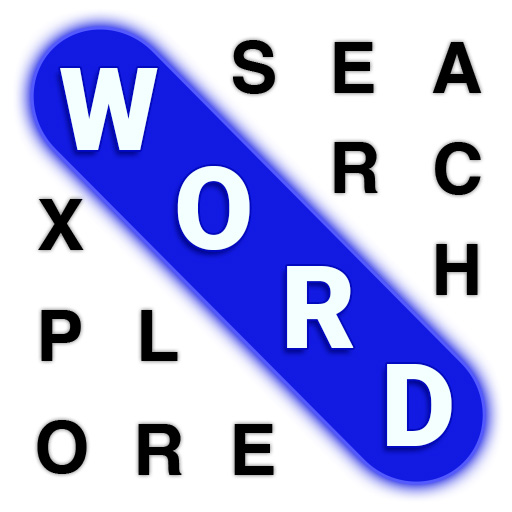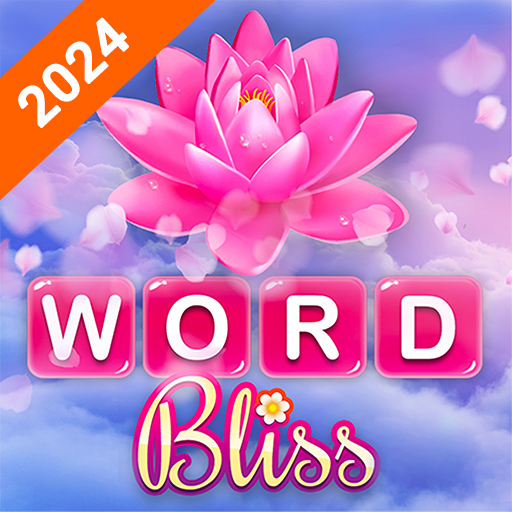
Word Bliss
Gioca su PC con BlueStacks: la piattaforma di gioco Android, considerata affidabile da oltre 500 milioni di giocatori.
Pagina modificata il: 12 mar 2024
Play Word Bliss on PC or Mac
Word Bliss is a word game developed by PlaySimple Games. BlueStacks app player is the best platform to play this Android game on your PC or Mac for an immersive gaming experience.
Looking for a game that not only challenges your mind but also provides a calming experience? Look no further than Word Bliss, your ticket to a delightful and serene wordplay journey.
Escape boredom and embrace tranquility as you immerse yourself in this classic word link game. Test your puzzle-solving skills, expand your vocabulary, and refine your spelling while enjoying serene backgrounds depicting Planet Earth.
Starting with a sense of curiosity, progress through levels that match your emotions, adding to your vocabulary along the way. Word Bliss strikes the perfect balance – not as daunting as kakuro yet more captivating than other word link games.
After a long day, unwind with Word Bliss. Relax, kick back, and rejuvenate your mind by stringing together words vertically and horizontally on the board. Playing is simple: swipe the letters to uncover hidden words.
Enjoy the convenience of playing offline, without the need for Wi-Fi or the internet. Word Bliss offers flexibility, is free to play, gradually challenges you, boosts your vocabulary, rewards you daily, provides assistance when needed, and allows cross-device play via Facebook login.
Gioca Word Bliss su PC. È facile iniziare.
-
Scarica e installa BlueStacks sul tuo PC
-
Completa l'accesso a Google per accedere al Play Store o eseguilo in un secondo momento
-
Cerca Word Bliss nella barra di ricerca nell'angolo in alto a destra
-
Fai clic per installare Word Bliss dai risultati della ricerca
-
Completa l'accesso a Google (se hai saltato il passaggio 2) per installare Word Bliss
-
Fai clic sull'icona Word Bliss nella schermata principale per iniziare a giocare