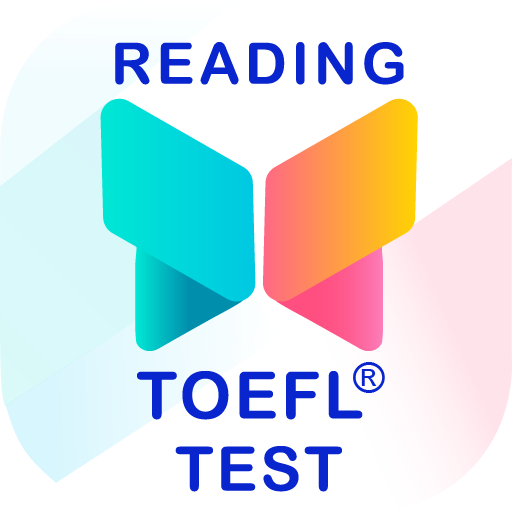Reading Comprehension – GRE® Test Prep & Practice
Play on PC with BlueStacks – the Android Gaming Platform, trusted by 500M+ gamers.
Page Modified on: May 14, 2017
Play Reading Comprehension – GRE® Test Prep & Practice on PC
On top of that, the app is free, has no ads and works offline so that nothing can come between you and your GRE® preparation. You can access all the features of the app anywhere at anytime and study on your own schedule.
Major Features:
• Over 200 passages
• Quick and short tests
• Detailed test analysis
• Beautiful material design
• Numerous features to help you study efficiently
The carefully crafted questions have been designed by experts to help you painlessly build your verbal, math and quantitative skills crucial for the GRE® exam.
Are your preparing for other exams as well? This app is perfect for a multitude of tests including: GRE®, GMAT, SAT, ACT, IELTS and TOEFL. Everything you need, right in your pocket.
Download now and realize your dreams.
Disclaimer:
GRE® is a registered trademark of the Educational Testing Service (ETS). ETS does not endorse, nor is it affiliated in any way with the owner or any content of this application. This app is also not affiliated with Magoosh, Barron's and Manhattan Prep. Nor does it share any content with Magoosh, Barron's, Manhattan Prep, Ready4 or other common alternatives.
Play Reading Comprehension – GRE® Test Prep & Practice on PC. It’s easy to get started.
-
Download and install BlueStacks on your PC
-
Complete Google sign-in to access the Play Store, or do it later
-
Look for Reading Comprehension – GRE® Test Prep & Practice in the search bar at the top right corner
-
Click to install Reading Comprehension – GRE® Test Prep & Practice from the search results
-
Complete Google sign-in (if you skipped step 2) to install Reading Comprehension – GRE® Test Prep & Practice
-
Click the Reading Comprehension – GRE® Test Prep & Practice icon on the home screen to start playing