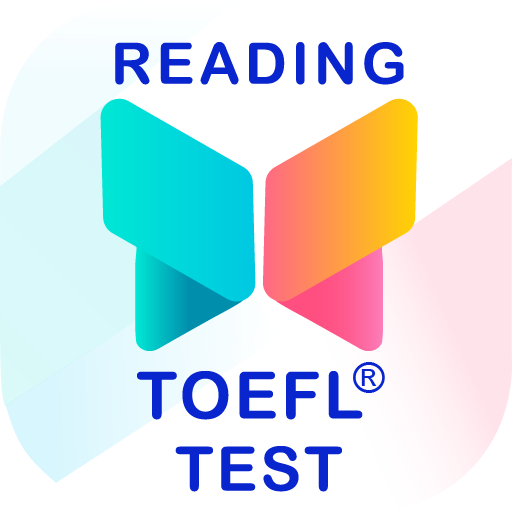Reading Comprehension – GRE® Test Prep & Practice
BlueStacksを使ってPCでプレイ - 5憶以上のユーザーが愛用している高機能Androidゲーミングプラットフォーム
Play Reading Comprehension – GRE® Test Prep & Practice on PC
On top of that, the app is free, has no ads and works offline so that nothing can come between you and your GRE® preparation. You can access all the features of the app anywhere at anytime and study on your own schedule.
Major Features:
• Over 200 passages
• Quick and short tests
• Detailed test analysis
• Beautiful material design
• Numerous features to help you study efficiently
The carefully crafted questions have been designed by experts to help you painlessly build your verbal, math and quantitative skills crucial for the GRE® exam.
Are your preparing for other exams as well? This app is perfect for a multitude of tests including: GRE®, GMAT, SAT, ACT, IELTS and TOEFL. Everything you need, right in your pocket.
Download now and realize your dreams.
Disclaimer:
GRE® is a registered trademark of the Educational Testing Service (ETS). ETS does not endorse, nor is it affiliated in any way with the owner or any content of this application. This app is also not affiliated with Magoosh, Barron's and Manhattan Prep. Nor does it share any content with Magoosh, Barron's, Manhattan Prep, Ready4 or other common alternatives.
Reading Comprehension – GRE® Test Prep & PracticeをPCでプレイ
-
BlueStacksをダウンロードしてPCにインストールします。
-
GoogleにサインインしてGoogle Play ストアにアクセスします。(こちらの操作は後で行っても問題ありません)
-
右上の検索バーにReading Comprehension – GRE® Test Prep & Practiceを入力して検索します。
-
クリックして検索結果からReading Comprehension – GRE® Test Prep & Practiceをインストールします。
-
Googleサインインを完了してReading Comprehension – GRE® Test Prep & Practiceをインストールします。※手順2を飛ばしていた場合
-
ホーム画面にてReading Comprehension – GRE® Test Prep & Practiceのアイコンをクリックしてアプリを起動します。