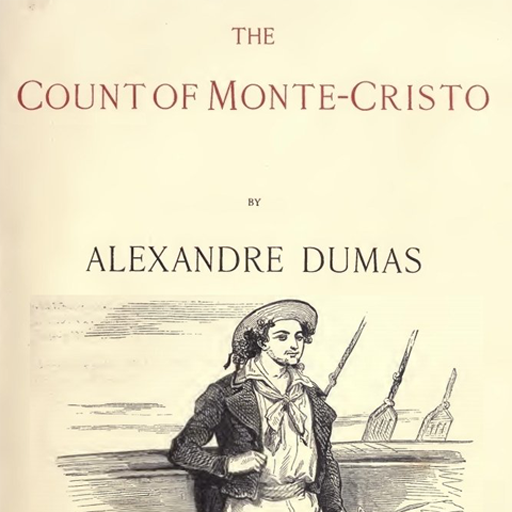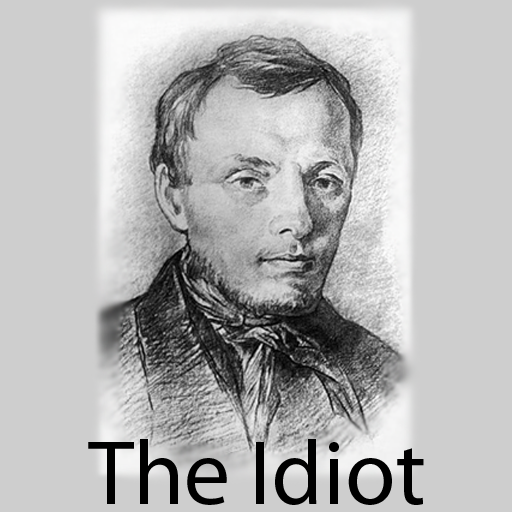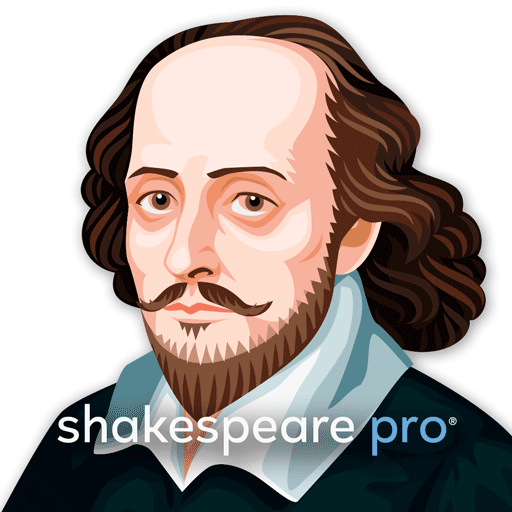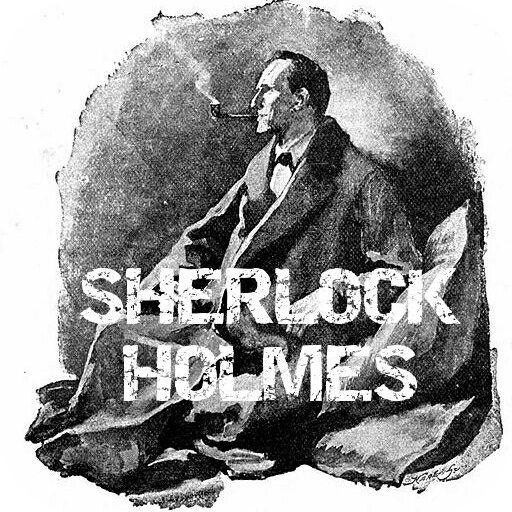
Sherlock Holmes Complete
Jouez sur PC avec BlueStacks - la plate-forme de jeu Android, approuvée par + 500M de joueurs.
Page Modifiée le: 25 décembre 2019
Play Sherlock Holmes Complete on PC
First appearing in print in 1887 (in A Study in Scarlet), the character's popularity became widespread with the first series of short stories in The Strand Magazine, beginning with "A Scandal in Bohemia" in 1891; additional tales appeared from then to 1927, eventually totalling four novels and 56 short stories. All but one are set in the Victorian or Edwardian eras, taking place between about 1880 to 1914. Most are narrated by the character of Holmes's friend and biographer Dr. Watson, who usually accompanies Holmes during his investigations and often shares quarters with him at the address of 221B Baker Street, London, where many of the stories begin.
Though not the first fictional detective, Sherlock Holmes is arguably the most well-known, with Guinness World Records listing him as the "most portrayed movie character" in history. Holmes's popularity and fame are such that many have believed him to be not a fictional character but a real individual; numerous literary and fan societies have been founded that pretend to operate on this principle. Widely considered a British cultural icon, the character and stories have had a profound and lasting effect on mystery writing and popular culture as a whole, with both the original tales as well as thousands written by authors other than Conan Doyle being adapted into stage and radio plays, television, films, video games, and other media for over one hundred years.
The work shown in this app is in public domain.
source : https://en.wikipedia.org/wiki/Sherlock_Holmes#Copyright_issues
Jouez à Sherlock Holmes Complete sur PC. C'est facile de commencer.
-
Téléchargez et installez BlueStacks sur votre PC
-
Connectez-vous à Google pour accéder au Play Store ou faites-le plus tard
-
Recherchez Sherlock Holmes Complete dans la barre de recherche dans le coin supérieur droit
-
Cliquez pour installer Sherlock Holmes Complete à partir des résultats de la recherche
-
Connectez-vous à Google (si vous avez ignoré l'étape 2) pour installer Sherlock Holmes Complete
-
Cliquez sur l'icône Sherlock Holmes Complete sur l'écran d'accueil pour commencer à jouer