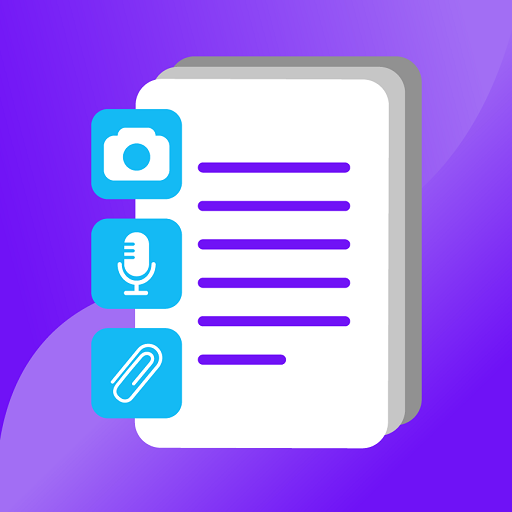Noteset: Buku Catatan
Mainkan di PC dengan BlueStacks – platform Game-Game Android, dipercaya oleh lebih dari 500 juta gamer.
Halaman Dimodifikasi Aktif: 2 Jun 2023
Play Noteset: Notebook, Notepad on PC
Creating and managing your notebooks and notes is easy with Noteset's user-friendly interface. This simple notepad allows you to write, edit, and organize your notes quickly. It will help you express your ideas clearly and effectively. With Noteset, you can also easily include pictures to enhance your notes with visual aids for improved learning.
The Importance of Noteset for Student Success:
Note-taking is essential for students to succeed, and this notebook allows you to create subject-specific notebooks with sub-notes. It provides reliable note-taking features that help you learn and deepen your understanding. To maximize its effectiveness, be sure to highlight important concepts, review your notes, and personalize your note-taking approach.
Key Features of this App:
1. Offline mode: Take notes even with no internet connection.
2. Customizable notebooks: Personalize your notes with bold and colorful fonts, underlining, and highlights.
3. Multimedia support: Easily add URLs and images to enhance your notes.
4. Visual preferences: Select between a light or dark mode for a personalized experience.
5. Backup and restore data: Backup and restore your data safely using Google Drive or a download folder.
Get ready to take your note-taking to the next level! Learn how Noteset may make your life easier and more productive. Download Noteset now and discover its user-friendly features.
Mainkan Noteset: Buku Catatan di PC Mudah saja memulainya.
-
Unduh dan pasang BlueStacks di PC kamu
-
Selesaikan proses masuk Google untuk mengakses Playstore atau lakukan nanti
-
Cari Noteset: Buku Catatan di bilah pencarian di pojok kanan atas
-
Klik untuk menginstal Noteset: Buku Catatan dari hasil pencarian
-
Selesaikan proses masuk Google (jika kamu melewati langkah 2) untuk menginstal Noteset: Buku Catatan
-
Klik ikon Noteset: Buku Catatan di layar home untuk membuka gamenya