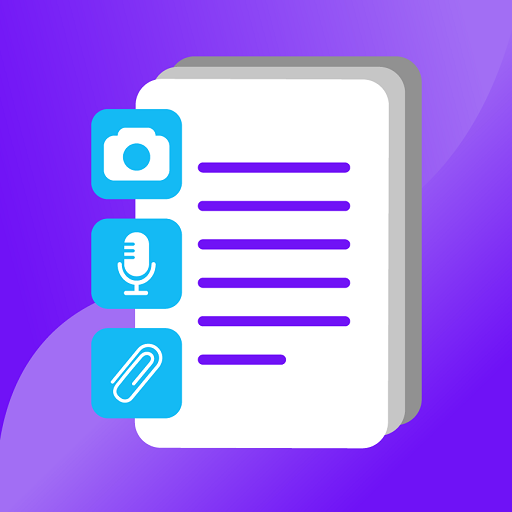Noteset: Записная книжка
Играйте на ПК с BlueStacks – игровой платформе для приложений на Android. Нас выбирают более 500 млн. игроков.
Страница изменена: 2 июн. 2023 г.
Play Noteset: Notebook, Notepad on PC
Creating and managing your notebooks and notes is easy with Noteset's user-friendly interface. This simple notepad allows you to write, edit, and organize your notes quickly. It will help you express your ideas clearly and effectively. With Noteset, you can also easily include pictures to enhance your notes with visual aids for improved learning.
The Importance of Noteset for Student Success:
Note-taking is essential for students to succeed, and this notebook allows you to create subject-specific notebooks with sub-notes. It provides reliable note-taking features that help you learn and deepen your understanding. To maximize its effectiveness, be sure to highlight important concepts, review your notes, and personalize your note-taking approach.
Key Features of this App:
1. Offline mode: Take notes even with no internet connection.
2. Customizable notebooks: Personalize your notes with bold and colorful fonts, underlining, and highlights.
3. Multimedia support: Easily add URLs and images to enhance your notes.
4. Visual preferences: Select between a light or dark mode for a personalized experience.
5. Backup and restore data: Backup and restore your data safely using Google Drive or a download folder.
Get ready to take your note-taking to the next level! Learn how Noteset may make your life easier and more productive. Download Noteset now and discover its user-friendly features.
Играйте в игру Noteset: Записная книжка на ПК. Это легко и просто.
-
Скачайте и установите BlueStacks на ПК.
-
Войдите в аккаунт Google, чтобы получить доступ к Google Play, или сделайте это позже.
-
В поле поиска, которое находится в правой части экрана, введите название игры – Noteset: Записная книжка.
-
Среди результатов поиска найдите игру Noteset: Записная книжка и нажмите на кнопку "Установить".
-
Завершите авторизацию в Google (если вы пропустили этот шаг в начале) и установите игру Noteset: Записная книжка.
-
Нажмите на ярлык игры Noteset: Записная книжка на главном экране, чтобы начать играть.