
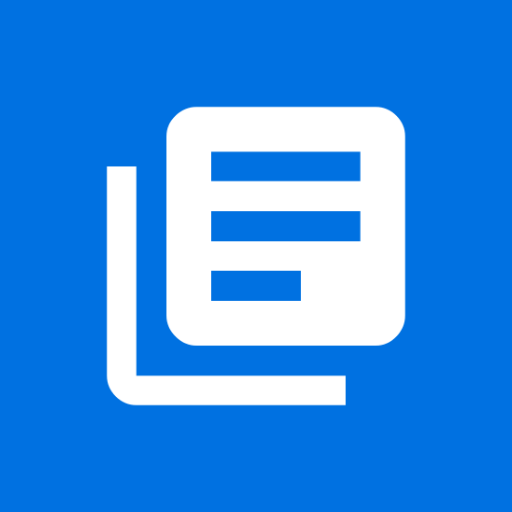
Quizsy: Flashcard & Study Note
教育 | Note my mind
在電腦上使用BlueStacks –受到5億以上的遊戲玩家所信任的Android遊戲平台。
Play Quizsy: Flashcard & Study Note on PC
Quizsy is a learning and flashcard app. With this app, you can create an unlimited amount of flashcards for studying. Students and learners can use this app to make flashcards and memorize information using a question-and-answer format.
Do you know why some students get good test results while others don't?
Because learning involves memorizing different types of information, many successful students use effective learning strategies such as review, recall, spacing, and self-questioning to improve test scores.
Our Flashcard app is one of the best ways to organize your study materials for self-testing and reviewing. Students can benefit from this type of self-assessment or feedback, as it strengthens their memory of learning information and helps them obtain better grades in school.
The following features are available in the application:
ORGANIZE:
With this app, you can classify your current learning resources into courses and chapters. You can then use the chapters to build your flashcards.
STUDY FLASHCARDS:
The app is free, so you can create an unlimited number of flashcards. This flashcard allows you to write questions on one side and answers on the other. You can include text and images in the quiz.
RETRIEVAL-RECALL YOUR LEARNING:
Once you have mastered the learning concepts correctly, you can tick the flashcard. You can also check how often you need to visit the flashcards to review and become familiar with the concept.
SPACED PRACTICE:
The flashcards also show the last visited date, allowing you to space your study sessions.
ADD IMAGES:
In your answer sheet, you can add photos and highlight and underline your text.
BACKUP/RESTORE:
You can back up and restore your file to or from the download folder or Google Drive free of charge.
THEMES:
This application can be used in both light and dark modes.
To sum up, add your questions, write down your answers, and start studying with this flashcard app.
Do you know why some students get good test results while others don't?
Because learning involves memorizing different types of information, many successful students use effective learning strategies such as review, recall, spacing, and self-questioning to improve test scores.
Our Flashcard app is one of the best ways to organize your study materials for self-testing and reviewing. Students can benefit from this type of self-assessment or feedback, as it strengthens their memory of learning information and helps them obtain better grades in school.
The following features are available in the application:
ORGANIZE:
With this app, you can classify your current learning resources into courses and chapters. You can then use the chapters to build your flashcards.
STUDY FLASHCARDS:
The app is free, so you can create an unlimited number of flashcards. This flashcard allows you to write questions on one side and answers on the other. You can include text and images in the quiz.
RETRIEVAL-RECALL YOUR LEARNING:
Once you have mastered the learning concepts correctly, you can tick the flashcard. You can also check how often you need to visit the flashcards to review and become familiar with the concept.
SPACED PRACTICE:
The flashcards also show the last visited date, allowing you to space your study sessions.
ADD IMAGES:
In your answer sheet, you can add photos and highlight and underline your text.
BACKUP/RESTORE:
You can back up and restore your file to or from the download folder or Google Drive free of charge.
THEMES:
This application can be used in both light and dark modes.
To sum up, add your questions, write down your answers, and start studying with this flashcard app.
在電腦上遊玩Quizsy: Flashcard & Study Note . 輕易上手.
-
在您的電腦上下載並安裝BlueStacks
-
完成Google登入後即可訪問Play商店,或等你需要訪問Play商店十再登入
-
在右上角的搜索欄中尋找 Quizsy: Flashcard & Study Note
-
點擊以從搜索結果中安裝 Quizsy: Flashcard & Study Note
-
完成Google登入(如果您跳過了步驟2),以安裝 Quizsy: Flashcard & Study Note
-
在首頁畫面中點擊 Quizsy: Flashcard & Study Note 圖標來啟動遊戲



