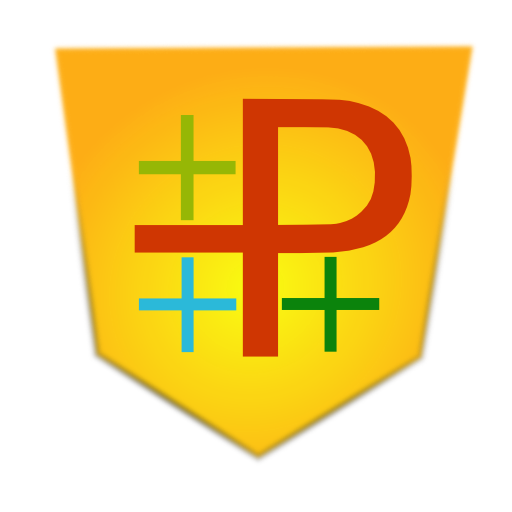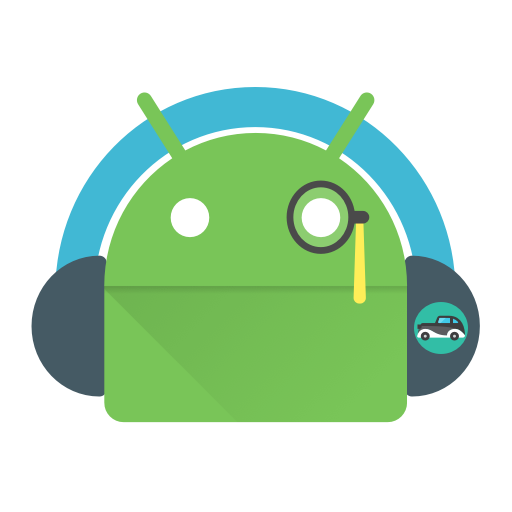
Lector deNotificaciones Audify
Juega en PC con BlueStacks: la plataforma de juegos Android, en la que confían más de 500 millones de jugadores.
Página modificada el: 14 jul 2024
Play Audify - Notification Reader on PC
Focus on the road while you drive or ride and let Audify announces your notifications in your preferred way.
ENJOY MUSIC WITHOUT DISTRACTION
Enjoy your music like never before. Don't let the notifications spoil the joy of music. Audify can mute your notification tone on demand and announce the notification.
STAY CONNECTED WITH YOUR NOTIFICATIONS
Audify helps you to be informed about your notifications without any effort. It speaks out your notifications through your phone speaker or headset or via any connected Bluetooth device and intelligently ignores the notifications that might annoy you.
ACTIVATES AND DEACTIVATES AUTOMATICALLY
Once Audify is enabled, It starts to work automatically as soon as you connect a wired or wireless headset/speaker and stops itself as soon as you disconnect your headset/speaker.
❤ Drive safely and let Audify take care of your notifications.
❤ Enjoy music without getting anxious about annoying notifications. Ignore the unwanted and only act when you receive an important notification.
❤ Cast your notifications on your big screen with google cast support.
❤ Enable Audify OnSpeaker wherever you want and be informed about your notifications.
❤ Tons of options to customise as you like.
❤ Fully accessible via TalkBack
❤ Wear OS support available
KEY FEATURES
★ Mute annoying apps and enable only those apps you like.
★ Add blacklisted words and mute any specific notification from any app.
★ Enable/Disable Bluetooth device or wired headsets.
★ Privacy mode to skip notification content.
★ Automatically save your vehicle location and easily navigate with Audify.
★ Intelligently avoids consecutive notifications from the same app to avoid an annoying burst of notifications from a specific app.
★ Enable Audify on phone speaker.
★ Supports Google cast (Chromecast devices)
★ 250 free audifications. Buy Audify Premium once to get unlimited audifications forever across all your devices.
*1 Audification = 1 notification that is spoken by Audify
Reddit Community : https://www.reddit.com/r/audifyapp
Official Twitter Handle : https://twitter.com/audifyapp
History of Audify :
Part 1 - https://goo.gl/1WurzH
Part 2 - https://goo.gl/VJfWqJ
Juega Lector deNotificaciones Audify en la PC. Es fácil comenzar.
-
Descargue e instale BlueStacks en su PC
-
Complete el inicio de sesión de Google para acceder a Play Store, o hágalo más tarde
-
Busque Lector deNotificaciones Audify en la barra de búsqueda en la esquina superior derecha
-
Haga clic para instalar Lector deNotificaciones Audify desde los resultados de búsqueda
-
Complete el inicio de sesión de Google (si omitió el paso 2) para instalar Lector deNotificaciones Audify
-
Haz clic en el ícono Lector deNotificaciones Audify en la pantalla de inicio para comenzar a jugar