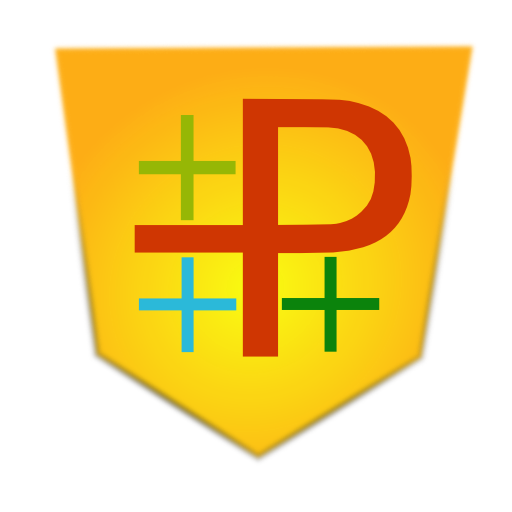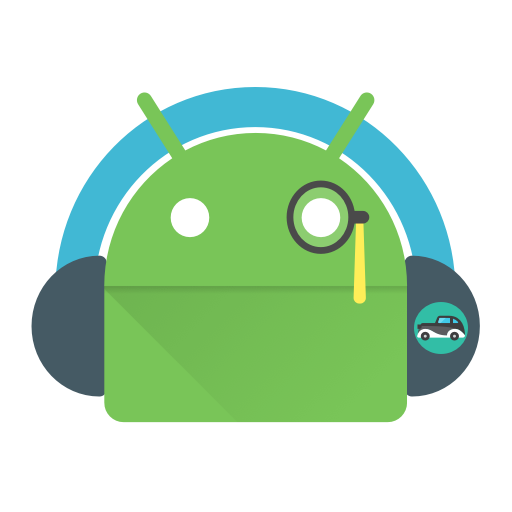
Audify - Notification Reader
Maps & Navigation | Codeseed
5억명 이상의 게이머가 신뢰하는 안드로이드 게임 플랫폼 BlueStacks으로 PC에서 플레이하세요.
Play Audify - Notification Reader on PC
DRIVE SAFELY
Focus on the road while you drive or ride and let Audify announces your notifications in your preferred way.
ENJOY MUSIC WITHOUT DISTRACTION
Enjoy your music like never before. Don't let the notifications spoil the joy of music. Audify can mute your notification tone on demand and announce the notification.
STAY CONNECTED WITH YOUR NOTIFICATIONS
Audify helps you to be informed about your notifications without any effort. It speaks out your notifications through your phone speaker or headset or via any connected Bluetooth device and intelligently ignores the notifications that might annoy you.
ACTIVATES AND DEACTIVATES AUTOMATICALLY
Once Audify is enabled, It starts to work automatically as soon as you connect a wired or wireless headset/speaker and stops itself as soon as you disconnect your headset/speaker.
❤ Drive safely and let Audify take care of your notifications.
❤ Enjoy music without getting anxious about annoying notifications. Ignore the unwanted and only act when you receive an important notification.
❤ Cast your notifications on your big screen with google cast support.
❤ Enable Audify OnSpeaker wherever you want and be informed about your notifications.
❤ Tons of options to customise as you like.
❤ Fully accessible via TalkBack
❤ Wear OS support available
KEY FEATURES
★ Mute annoying apps and enable only those apps you like.
★ Add blacklisted words and mute any specific notification from any app.
★ Enable/Disable Bluetooth device or wired headsets.
★ Privacy mode to skip notification content.
★ Automatically save your vehicle location and easily navigate with Audify.
★ Intelligently avoids consecutive notifications from the same app to avoid an annoying burst of notifications from a specific app.
★ Enable Audify on phone speaker.
★ Supports Google cast (Chromecast devices)
★ 250 free audifications. Buy Audify Premium once to get unlimited audifications forever across all your devices.
*1 Audification = 1 notification that is spoken by Audify
Reddit Community : https://www.reddit.com/r/audifyapp
Official Twitter Handle : https://twitter.com/audifyapp
History of Audify :
Part 1 - https://goo.gl/1WurzH
Part 2 - https://goo.gl/VJfWqJ
Focus on the road while you drive or ride and let Audify announces your notifications in your preferred way.
ENJOY MUSIC WITHOUT DISTRACTION
Enjoy your music like never before. Don't let the notifications spoil the joy of music. Audify can mute your notification tone on demand and announce the notification.
STAY CONNECTED WITH YOUR NOTIFICATIONS
Audify helps you to be informed about your notifications without any effort. It speaks out your notifications through your phone speaker or headset or via any connected Bluetooth device and intelligently ignores the notifications that might annoy you.
ACTIVATES AND DEACTIVATES AUTOMATICALLY
Once Audify is enabled, It starts to work automatically as soon as you connect a wired or wireless headset/speaker and stops itself as soon as you disconnect your headset/speaker.
❤ Drive safely and let Audify take care of your notifications.
❤ Enjoy music without getting anxious about annoying notifications. Ignore the unwanted and only act when you receive an important notification.
❤ Cast your notifications on your big screen with google cast support.
❤ Enable Audify OnSpeaker wherever you want and be informed about your notifications.
❤ Tons of options to customise as you like.
❤ Fully accessible via TalkBack
❤ Wear OS support available
KEY FEATURES
★ Mute annoying apps and enable only those apps you like.
★ Add blacklisted words and mute any specific notification from any app.
★ Enable/Disable Bluetooth device or wired headsets.
★ Privacy mode to skip notification content.
★ Automatically save your vehicle location and easily navigate with Audify.
★ Intelligently avoids consecutive notifications from the same app to avoid an annoying burst of notifications from a specific app.
★ Enable Audify on phone speaker.
★ Supports Google cast (Chromecast devices)
★ 250 free audifications. Buy Audify Premium once to get unlimited audifications forever across all your devices.
*1 Audification = 1 notification that is spoken by Audify
Reddit Community : https://www.reddit.com/r/audifyapp
Official Twitter Handle : https://twitter.com/audifyapp
History of Audify :
Part 1 - https://goo.gl/1WurzH
Part 2 - https://goo.gl/VJfWqJ
PC에서 Audify - Notification Reader 플레이해보세요.
-
BlueStacks 다운로드하고 설치
-
Google Play 스토어에 로그인 하기(나중에 진행가능)
-
오른쪽 상단 코너에 Audify - Notification Reader 검색
-
검색 결과 중 Audify - Notification Reader 선택하여 설치
-
구글 로그인 진행(만약 2단계를 지나갔을 경우) 후 Audify - Notification Reader 설치
-
메인 홈화면에서 Audify - Notification Reader 선택하여 실행