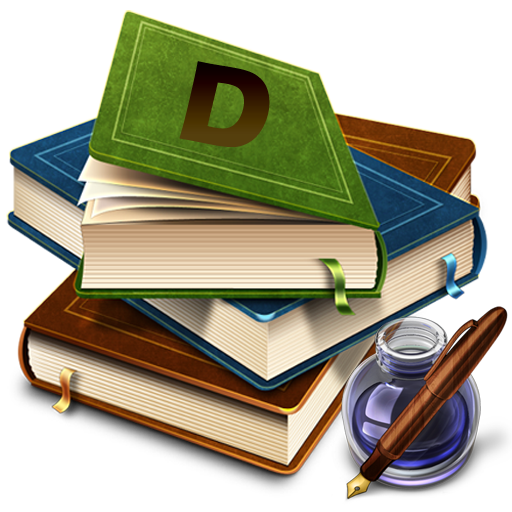Attendance Register PRO
Juega en PC con BlueStacks: la plataforma de juegos Android, en la que confían más de 500 millones de jugadores.
Página modificada el: 24 de enero de 2019
Play Attendance Register PRO on PC
This is a perfect app to record and maintain all the attendances at one place easily! Exclusively designed for teaching staff.
PRO Features:
☆ No Ads.
☆ Remove limit of 5 subjects.
☆ Edit Students Names
☆ Content Security (Prevent accidental data deletion/updating, with a Pin.
☆ Student Exclusive Reports (know absent details easily)
☆ Decide when to get reminded on Schedules(set How many minute before your schedule, to notify you).
☆ New Features come for PRO version first rather than in FREE version.
Features:
☆ Add and Update attendance, anytime!
☆ Add attendance for many subjects(limit of 5 subjects in Free version)
☆ Add Students enrolled to a Subject. with Roll number Skip feature. (FIRST IN PLAY STORE)
☆ Secure your app with a PIN.
☆ View and Plan your Schedule easily.
☆ Export reports in .CSV format anytime. Also manage them!
☆ See Attendance report in Tabular form, with all necessary calculations automated!
☆ Set notifications to get notifies on your schedules.
☆ In App Help, very neatly explained.
☆ Clean, Neat and Interactive User Interface.
About App:
This app was done as my mini project in my Engineering degree. Thanks to my Teammate Nishith Salian for his UI contributions. A Big thanks to Chikkieeeeeeee for this awesome Logo.
In the coming versions:
☆ Student names Import feature (PRO)
☆ Student Report search (PRO)
☆ Sorting Features for Student Report (PRO)
☆ Backup and Restore feature.
☆ Sorting Features for Saved Reports.
Kindly inform if there are any suggestions regarding this app. I will try to implement those in the coming updates.
Tags:
Attendance Manager for teachers, Attendance taker, Roll call register, Take attendance, attendance register, smart attendance, Digital India
Juega Attendance Register PRO en la PC. Es fácil comenzar.
-
Descargue e instale BlueStacks en su PC
-
Complete el inicio de sesión de Google para acceder a Play Store, o hágalo más tarde
-
Busque Attendance Register PRO en la barra de búsqueda en la esquina superior derecha
-
Haga clic para instalar Attendance Register PRO desde los resultados de búsqueda
-
Complete el inicio de sesión de Google (si omitió el paso 2) para instalar Attendance Register PRO
-
Haz clic en el ícono Attendance Register PRO en la pantalla de inicio para comenzar a jugar