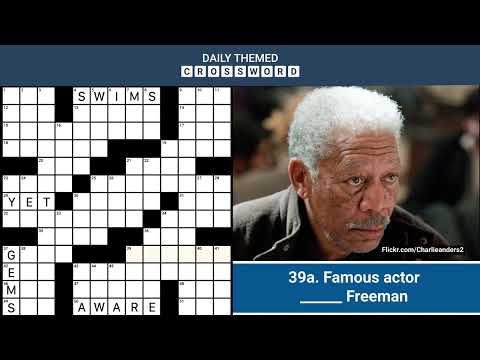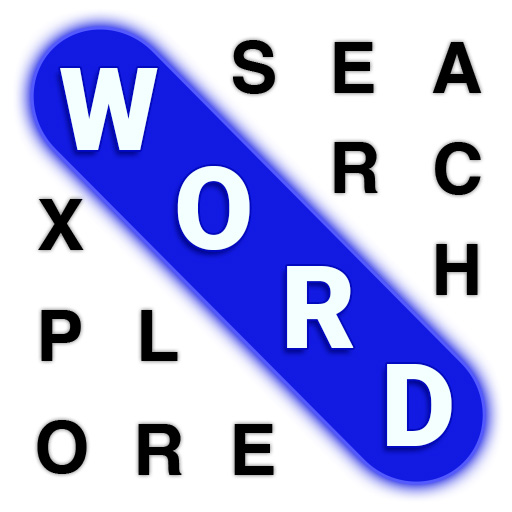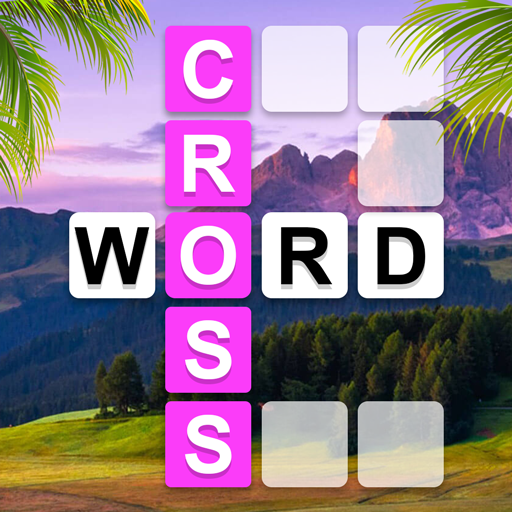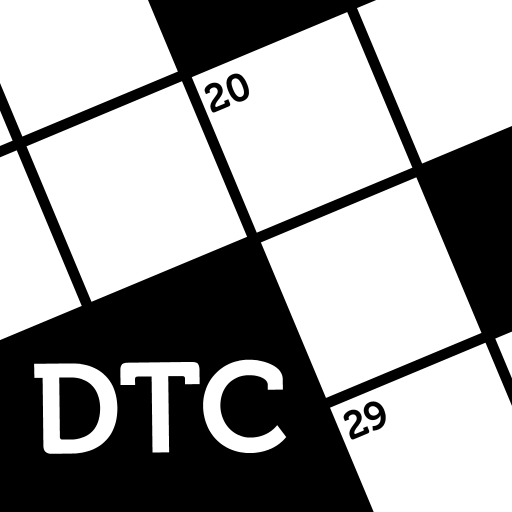
Daily Themed Crossword Puzzles
BlueStacksを使ってPCでプレイ - 5憶以上のユーザーが愛用している高機能Androidゲーミングプラットフォーム
Play Daily Themed Crossword Puzzles on PC or Mac
Daily Themed Crossword Puzzles is a Word game developed by PlaySimple Games. BlueStacks app player is the best platform to play this Android game on your PC or Mac for an immersive gaming experience.
Join the world of Daily Themed Crossword Puzzles, where every day brings a new theme to challenge your brain and broaden your knowledge! With hundreds of puzzles at your fingertips, you can solve your way through a variety of topics, from movies and sports to technology and history.
No matter where you are, you can access the fun and excitement of Daily Themed Crossword on your Android device. And with daily rewards and helpful hints, you’ll never want to put it down!
Get ready to flex those brain muscles and become a master crossword solver, all while having a blast! With each puzzle, you’ll learn new words, discover famous personalities and events, and increase your vocabulary and general knowledge.
Whether you’re a crossword pro or just starting out, Daily Themed Crossword has something for everyone. So why wait? Download now and join the thousands of crossword enthusiasts who are hooked on this addictive game!
Download Daily Themed Crossword Puzzles on PC with BlueStacks and get hooked on crosswords.
Daily Themed Crossword PuzzlesをPCでプレイ
-
BlueStacksをダウンロードしてPCにインストールします。
-
GoogleにサインインしてGoogle Play ストアにアクセスします。(こちらの操作は後で行っても問題ありません)
-
右上の検索バーにDaily Themed Crossword Puzzlesを入力して検索します。
-
クリックして検索結果からDaily Themed Crossword Puzzlesをインストールします。
-
Googleサインインを完了してDaily Themed Crossword Puzzlesをインストールします。※手順2を飛ばしていた場合
-
ホーム画面にてDaily Themed Crossword Puzzlesのアイコンをクリックしてアプリを起動します。