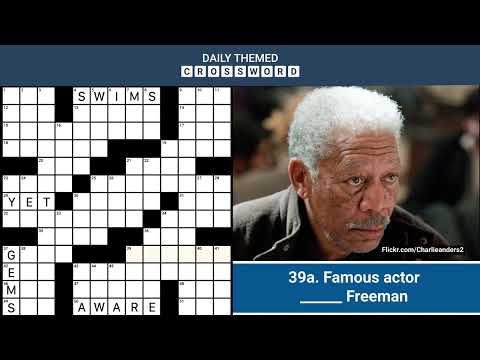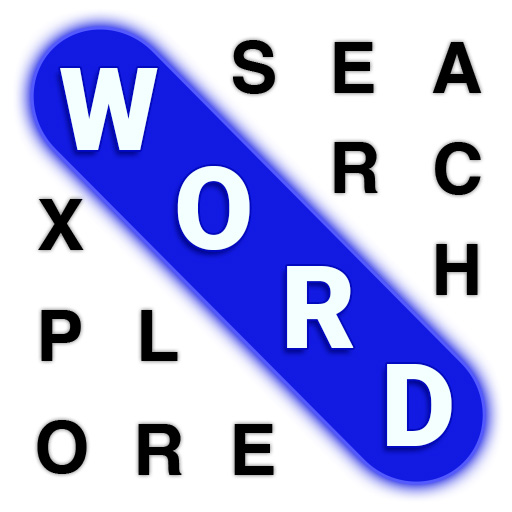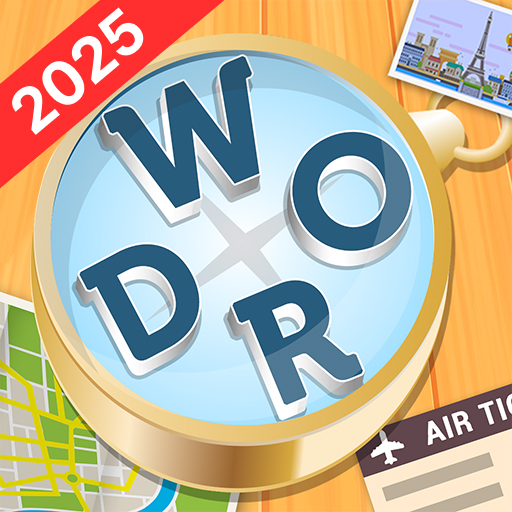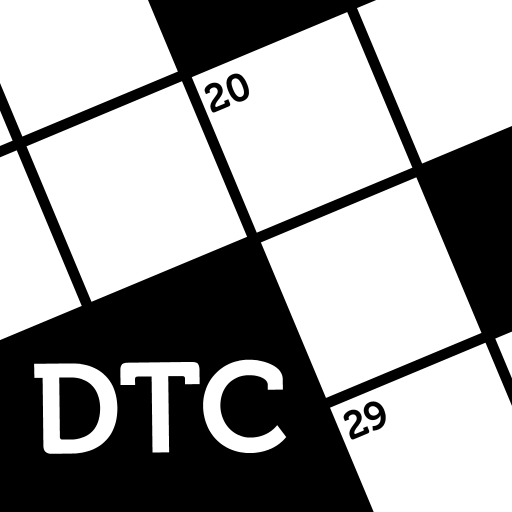
Daily Themed Crossword Puzzles
Graj na PC z BlueStacks – Platforma gamingowa Android, która uzyskała zaufanie ponad 500 milionów graczy!
Strona zmodyfikowana w dniu: 8 gru 2023
Play Daily Themed Crossword Puzzles on PC or Mac
Daily Themed Crossword Puzzles is a Word game developed by PlaySimple Games. BlueStacks app player is the best platform to play this Android game on your PC or Mac for an immersive gaming experience.
Join the world of Daily Themed Crossword Puzzles, where every day brings a new theme to challenge your brain and broaden your knowledge! With hundreds of puzzles at your fingertips, you can solve your way through a variety of topics, from movies and sports to technology and history.
No matter where you are, you can access the fun and excitement of Daily Themed Crossword on your Android device. And with daily rewards and helpful hints, you’ll never want to put it down!
Get ready to flex those brain muscles and become a master crossword solver, all while having a blast! With each puzzle, you’ll learn new words, discover famous personalities and events, and increase your vocabulary and general knowledge.
Whether you’re a crossword pro or just starting out, Daily Themed Crossword has something for everyone. So why wait? Download now and join the thousands of crossword enthusiasts who are hooked on this addictive game!
Download Daily Themed Crossword Puzzles on PC with BlueStacks and get hooked on crosswords.
Zagraj w Daily Themed Crossword Puzzles na PC. To takie proste.
-
Pobierz i zainstaluj BlueStacks na PC
-
Zakończ pomyślnie ustawienie Google, aby otrzymać dostęp do sklepu Play, albo zrób to później.
-
Wyszukaj Daily Themed Crossword Puzzles w pasku wyszukiwania w prawym górnym rogu.
-
Kliknij, aby zainstalować Daily Themed Crossword Puzzles z wyników wyszukiwania
-
Ukończ pomyślnie rejestrację Google (jeśli krok 2 został pominięty) aby zainstalować Daily Themed Crossword Puzzles
-
Klinij w ikonę Daily Themed Crossword Puzzles na ekranie startowym, aby zacząć grę