
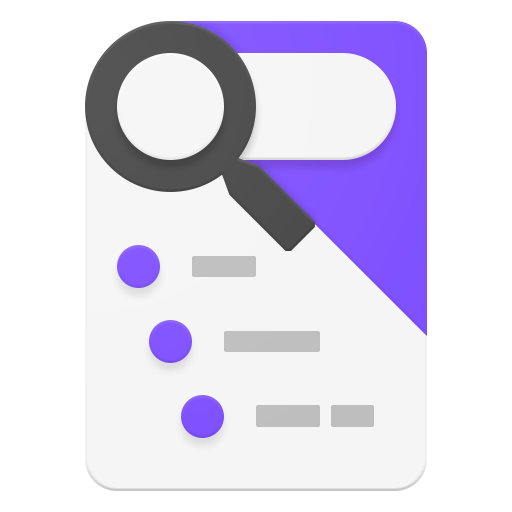
Fast Finder
Mainkan di PC dengan BlueStacks – platform Game-Game Android, dipercaya oleh lebih dari 500 juta gamer.
Halaman Dimodifikasi Aktif: 31 Maret 2018
Play Fast Finder on PC
Launch apps faster
Type a portion of the app name and all the relevant apps will be shown. Click on the app to launch it or long click to open app options.
Search files
Search for files which are hidden deep in file browser.
Advanced file search
The app has advanced search functionality. Type 'gif' to list gif files. Type 'gif searchterm' to search for certain gif files.
Web search
Type query and search in Google app, play store , all browser apps, etc.
Tasker integration
Search and run tasker tasks.
Customization
Customize the app with light, dark or amoled theme.
Fast Finder has been integrated with Flick Launcher. With double tap gesture, the app can be launched from home screen of the launcher.
Fast Finder can also be integrated with other apps.
Join Google+ community: https://plus.google.com/communities/108961331578557141008
Mainkan Fast Finder di PC Mudah saja memulainya.
-
Unduh dan pasang BlueStacks di PC kamu
-
Selesaikan proses masuk Google untuk mengakses Playstore atau lakukan nanti
-
Cari Fast Finder di bilah pencarian di pojok kanan atas
-
Klik untuk menginstal Fast Finder dari hasil pencarian
-
Selesaikan proses masuk Google (jika kamu melewati langkah 2) untuk menginstal Fast Finder
-
Klik ikon Fast Finder di layar home untuk membuka gamenya



