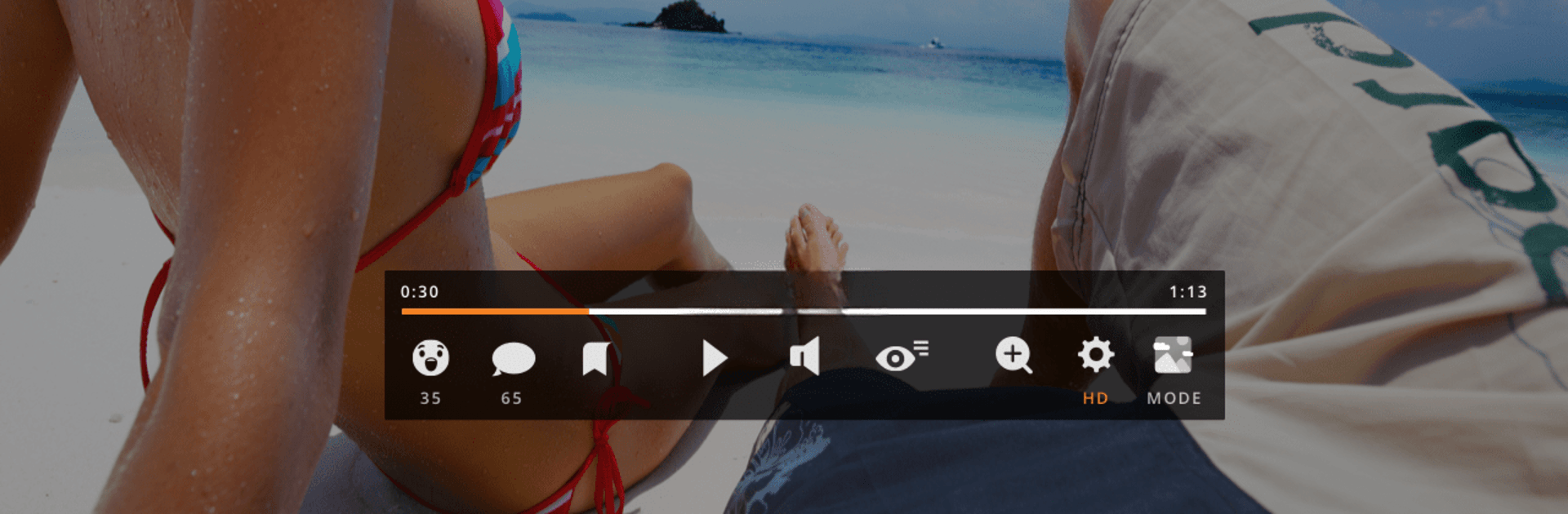

Fulldive VR - Virtual Reality
Spiele auf dem PC mit BlueStacks - der Android-Gaming-Plattform, der über 500 Millionen Spieler vertrauen.
Seite geändert am: Nov 6, 2024
Run Fulldive VR - Virtual Reality on PC or Mac
Multitask effortlessly on your PC or Mac as you try out Fulldive VR – Virtual Reality, a Entertainment app by Browser by Fulldive Co. on BlueStacks.
About the App
Fulldive VR – Virtual Reality by Browser by Fulldive Co. is your gateway to an exciting social VR world where you can earn rewards while doing what you love. Browse the internet, watch videos, and play games all in a virtual environment. It’s a space where you can explore user-generated VR content, interact with friends, and even make some extra money or crypto along the way!
App Features
Earn While You Browse
– Fulldive VR lets you earn Fulldive Coins as you navigate, which can be redeemed for Bitcoin, Ethereum, or even gift cards.
Immersive Content Experience
– Stream millions of videos, including 3D and 360-degree YouTube content. Enjoy the sensation of a virtual movie theater with the VR Video Player.
Comprehensive VR Tools
– Use the VR Browser to surf the web and the VR Camera to capture your best moments. Your pictures and VR experiences can be stored in a virtual gallery.
Accessible VR Compatibility
– Compatible with any VR viewer, including Google Cardboard and Daydream. You can easily access a wide array of apps through the VR Store and Market.
Fulldive VR transforms everyday activities into immersive experiences while allowing you to earn and enjoy virtual reality in a fun, social setting. Download and explore seamlessly using BlueStacks!
Switch to BlueStacks and make the most of your apps on your PC or Mac.
Spiele Fulldive VR - Virtual Reality auf dem PC. Der Einstieg ist einfach.
-
Lade BlueStacks herunter und installiere es auf deinem PC
-
Schließe die Google-Anmeldung ab, um auf den Play Store zuzugreifen, oder mache es später
-
Suche in der Suchleiste oben rechts nach Fulldive VR - Virtual Reality
-
Klicke hier, um Fulldive VR - Virtual Reality aus den Suchergebnissen zu installieren
-
Schließe die Google-Anmeldung ab (wenn du Schritt 2 übersprungen hast), um Fulldive VR - Virtual Reality zu installieren.
-
Klicke auf dem Startbildschirm auf das Fulldive VR - Virtual Reality Symbol, um mit dem Spielen zu beginnen




