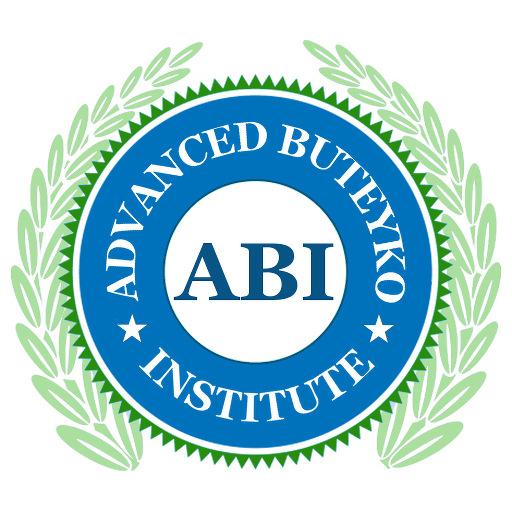InEx
Spiele auf dem PC mit BlueStacks - der Android-Gaming-Plattform, der über 500 Millionen Spieler vertrauen.
Seite geändert am: 25. Oktober 2018
Play InEx on PC
InEx is designed with the Wim Hof Method (WHM) breathing exercises in mind, however it works for any other breath/retention tracking practice.
+ Designed with darker, low brightness styling -- it can be comfortably used both during the day and night
+ The screen stays on during breathing sessions shielding your concentration
+ A built-in autosave feature of the stopwatch it saves your retention times automatically
+ Simple graphs show how you progress over time and the details of each breathing session
+ Collected data can be exported (CSV file format)
InEx is 100% free. No ads. No tracking.
Additional info and usage examples are available at http://futurezoom.in/inex
If you have feedback for us, please send an email to future.zooming+inex@gmail.com
Time to breathe!
Spiele InEx auf dem PC. Der Einstieg ist einfach.
-
Lade BlueStacks herunter und installiere es auf deinem PC
-
Schließe die Google-Anmeldung ab, um auf den Play Store zuzugreifen, oder mache es später
-
Suche in der Suchleiste oben rechts nach InEx
-
Klicke hier, um InEx aus den Suchergebnissen zu installieren
-
Schließe die Google-Anmeldung ab (wenn du Schritt 2 übersprungen hast), um InEx zu installieren.
-
Klicke auf dem Startbildschirm auf das InEx Symbol, um mit dem Spielen zu beginnen