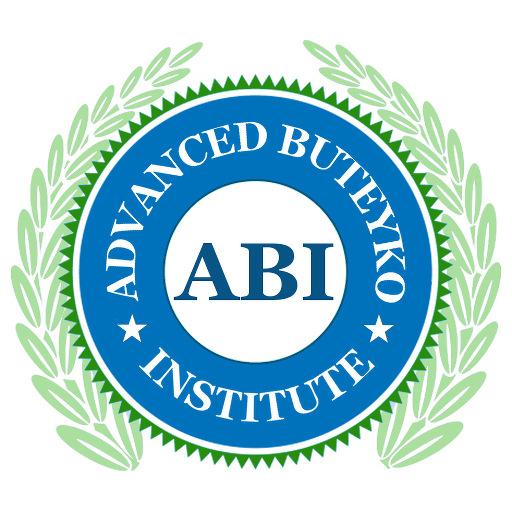InEx
Juega en PC con BlueStacks: la plataforma de juegos Android, en la que confían más de 500 millones de jugadores.
Página modificada el: 25 de octubre de 2018
Play InEx on PC
InEx is designed with the Wim Hof Method (WHM) breathing exercises in mind, however it works for any other breath/retention tracking practice.
+ Designed with darker, low brightness styling -- it can be comfortably used both during the day and night
+ The screen stays on during breathing sessions shielding your concentration
+ A built-in autosave feature of the stopwatch it saves your retention times automatically
+ Simple graphs show how you progress over time and the details of each breathing session
+ Collected data can be exported (CSV file format)
InEx is 100% free. No ads. No tracking.
Additional info and usage examples are available at http://futurezoom.in/inex
If you have feedback for us, please send an email to future.zooming+inex@gmail.com
Time to breathe!
Juega InEx en la PC. Es fácil comenzar.
-
Descargue e instale BlueStacks en su PC
-
Complete el inicio de sesión de Google para acceder a Play Store, o hágalo más tarde
-
Busque InEx en la barra de búsqueda en la esquina superior derecha
-
Haga clic para instalar InEx desde los resultados de búsqueda
-
Complete el inicio de sesión de Google (si omitió el paso 2) para instalar InEx
-
Haz clic en el ícono InEx en la pantalla de inicio para comenzar a jugar