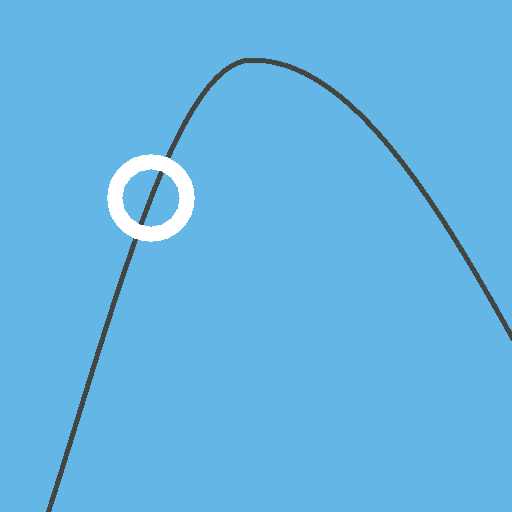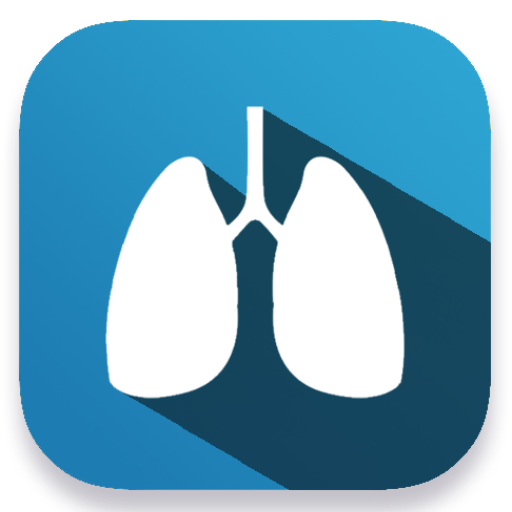InEx
Jouez sur PC avec BlueStacks - la plate-forme de jeu Android, approuvée par + 500M de joueurs.
Page Modifiée le: 25 octobre 2018
Play InEx on PC
InEx is designed with the Wim Hof Method (WHM) breathing exercises in mind, however it works for any other breath/retention tracking practice.
+ Designed with darker, low brightness styling -- it can be comfortably used both during the day and night
+ The screen stays on during breathing sessions shielding your concentration
+ A built-in autosave feature of the stopwatch it saves your retention times automatically
+ Simple graphs show how you progress over time and the details of each breathing session
+ Collected data can be exported (CSV file format)
InEx is 100% free. No ads. No tracking.
Additional info and usage examples are available at http://futurezoom.in/inex
If you have feedback for us, please send an email to future.zooming+inex@gmail.com
Time to breathe!
Jouez à InEx sur PC. C'est facile de commencer.
-
Téléchargez et installez BlueStacks sur votre PC
-
Connectez-vous à Google pour accéder au Play Store ou faites-le plus tard
-
Recherchez InEx dans la barre de recherche dans le coin supérieur droit
-
Cliquez pour installer InEx à partir des résultats de la recherche
-
Connectez-vous à Google (si vous avez ignoré l'étape 2) pour installer InEx
-
Cliquez sur l'icône InEx sur l'écran d'accueil pour commencer à jouer