
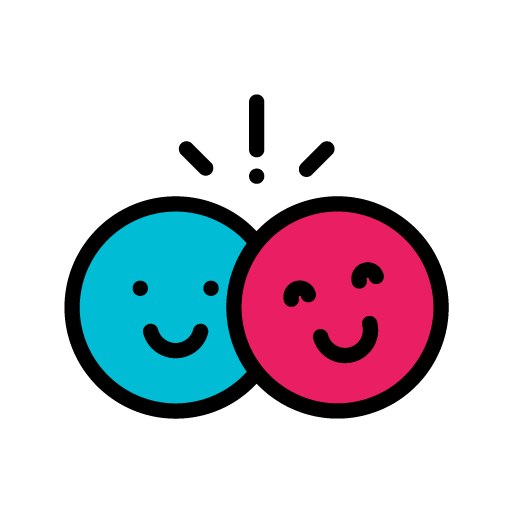
Good App, Self Improvement & Personal Growth app
건강/운동 | Team GoodApp
5억명 이상의 게이머가 신뢰하는 안드로이드 게임 플랫폼 BlueStacks으로 PC에서 플레이하세요.
Play Good App, Self Improvement & Personal Growth app on PC
Good App is a self improvement and self help apps suite, helps you to become a better version of yourself and improve your quality of life. You can use it for Personal Growth, Self Discipline, Self Control, Focus & Productivity, Motivation, Learning, Brain games, Stress buster, Organised life. There is something for everyone in good app.
10+ Categories, 30+ Apps & Games
🌱 Self Improvement
⚙️ Productivity Suite
🔤 English brain games
📱 Digital wellness
🧘 Stress Buster
🙌 Motivation Punch
💡Knowledge Bytes
👉 Self Improvement
Journal Your personal journal to note down your thoughts
Notes Minimalistic notes
Habit Builder A tool which helps you to build good habits in life
Home Tasker A tool which helps you to live an organised life
Task Dashboard Helps you to understand your task history and plan better, supports Streak view.
Mood & Sleep Diary
👉 Productivity Suite
Pomodoro 25-5 technique to work effectively
Today ToDo A simple and powerful today todo checklist with reminder option for a productive day
Background Music/Noise A tool to create sound environment to work, study and relax
👉 Stress Buster to help you lower stress and anxiety.
Popular 2048 brain game
Connect the Dots Simple yet powerful stress buster game
Relaxation Music Helps you to relax, sleep OR meditate
Deep Breathing An intuitive way to do breathing exercise with soothing music
Morning Booster To start the day with positive energy
Tic Tac Toe A class stress buster and mind exercise
👉 Digital wellness to help you use the phone in a better way and live distraction free.
App Blocker Spending too much time Social Media or Messaging Apps? It helps you focus by restricting the usage of apps. Our unique approach will help you to convert idle time into useful time with our motivational features. 🔒 Parental lock is supported.
App Privacy lock Lock Facebook, WhatsApp, Gallery, Messenger, Snapchat, Instagram, SMS, Contacts, Gmail, Settings, and any app you choose. Prevent unauthorised access and guard privacy. It supports number, pattern and biometric lock.
Notification Assistant Your own personal assistant to manage your notifications. It will help you guarding your time by scheduling the notifications in batches.
Notification Inbox All the notifications at one place. The future of notifications management is here.
Screen Reminder A subtle reminder you can configure when you use the screen for long time
👉 English brain games
Word Wizard A fun game to improve memory, focus and vocabulary
Word Box English game to improve memory, focus and vocabulary
Vocab Builder Learn & Improve your english
👉 Knowledge & Motivation, Features to use your time well and stay motivated.
General Knowledge 6000+ GK questions
What is Today Events and History about today
Interesting facts Interesting and bizarre facts to learn
Lifehack tips Daily life hacks
Motivation Quotes by famous personalities
Positive Affirmations to overcome negative emotions, supports sound and record your own voice
Fitness motivator images
Widget support
1. Today TODO Widget
2. Content Widget
3. Feature shortcut widget
👉 Summary
The Good App optimizes the use of mobile with App Privacy Lock, Zen Mode, Screen time Reminder, Phone Usage. Word Wizard, Connect the Dots, TicTacToe games are the fun brain games that GoodApp offers while the Relaxation Music, Deep Breathing, Positive Affirmations, and Morning Booster keeps the mental health on a check.
10+ Categories, 30+ Apps & Games
🌱 Self Improvement
⚙️ Productivity Suite
🔤 English brain games
📱 Digital wellness
🧘 Stress Buster
🙌 Motivation Punch
💡Knowledge Bytes
👉 Self Improvement
Journal Your personal journal to note down your thoughts
Notes Minimalistic notes
Habit Builder A tool which helps you to build good habits in life
Home Tasker A tool which helps you to live an organised life
Task Dashboard Helps you to understand your task history and plan better, supports Streak view.
Mood & Sleep Diary
👉 Productivity Suite
Pomodoro 25-5 technique to work effectively
Today ToDo A simple and powerful today todo checklist with reminder option for a productive day
Background Music/Noise A tool to create sound environment to work, study and relax
👉 Stress Buster to help you lower stress and anxiety.
Popular 2048 brain game
Connect the Dots Simple yet powerful stress buster game
Relaxation Music Helps you to relax, sleep OR meditate
Deep Breathing An intuitive way to do breathing exercise with soothing music
Morning Booster To start the day with positive energy
Tic Tac Toe A class stress buster and mind exercise
👉 Digital wellness to help you use the phone in a better way and live distraction free.
App Blocker Spending too much time Social Media or Messaging Apps? It helps you focus by restricting the usage of apps. Our unique approach will help you to convert idle time into useful time with our motivational features. 🔒 Parental lock is supported.
App Privacy lock Lock Facebook, WhatsApp, Gallery, Messenger, Snapchat, Instagram, SMS, Contacts, Gmail, Settings, and any app you choose. Prevent unauthorised access and guard privacy. It supports number, pattern and biometric lock.
Notification Assistant Your own personal assistant to manage your notifications. It will help you guarding your time by scheduling the notifications in batches.
Notification Inbox All the notifications at one place. The future of notifications management is here.
Screen Reminder A subtle reminder you can configure when you use the screen for long time
👉 English brain games
Word Wizard A fun game to improve memory, focus and vocabulary
Word Box English game to improve memory, focus and vocabulary
Vocab Builder Learn & Improve your english
👉 Knowledge & Motivation, Features to use your time well and stay motivated.
General Knowledge 6000+ GK questions
What is Today Events and History about today
Interesting facts Interesting and bizarre facts to learn
Lifehack tips Daily life hacks
Motivation Quotes by famous personalities
Positive Affirmations to overcome negative emotions, supports sound and record your own voice
Fitness motivator images
Widget support
1. Today TODO Widget
2. Content Widget
3. Feature shortcut widget
👉 Summary
The Good App optimizes the use of mobile with App Privacy Lock, Zen Mode, Screen time Reminder, Phone Usage. Word Wizard, Connect the Dots, TicTacToe games are the fun brain games that GoodApp offers while the Relaxation Music, Deep Breathing, Positive Affirmations, and Morning Booster keeps the mental health on a check.
PC에서 Good App, Self Improvement & Personal Growth app 플레이해보세요.
-
BlueStacks 다운로드하고 설치
-
Google Play 스토어에 로그인 하기(나중에 진행가능)
-
오른쪽 상단 코너에 Good App, Self Improvement & Personal Growth app 검색
-
검색 결과 중 Good App, Self Improvement & Personal Growth app 선택하여 설치
-
구글 로그인 진행(만약 2단계를 지나갔을 경우) 후 Good App, Self Improvement & Personal Growth app 설치
-
메인 홈화면에서 Good App, Self Improvement & Personal Growth app 선택하여 실행




