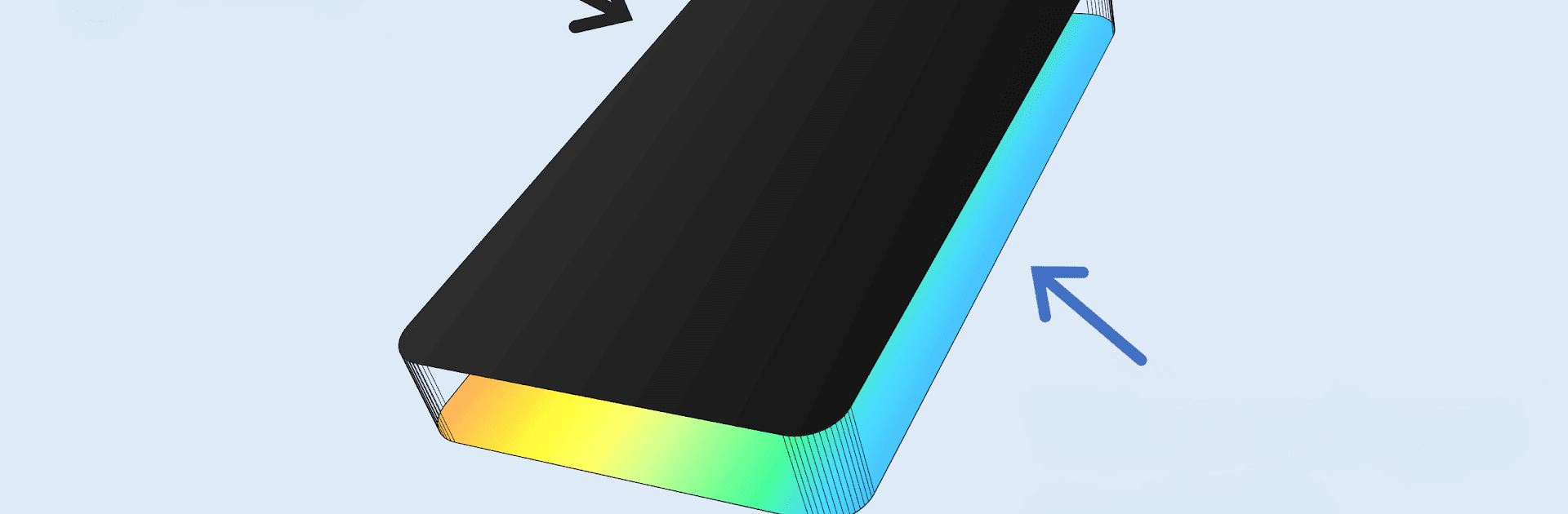
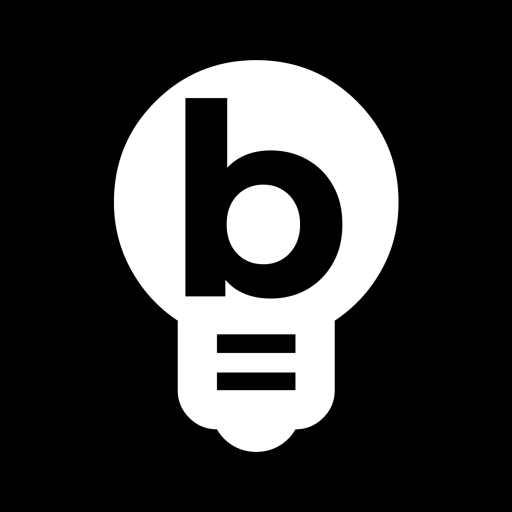
BleKip - schermo nero
Gioca su PC con BlueStacks: la piattaforma di gioco Android, considerata affidabile da oltre 500 milioni di giocatori.
Pagina modificata il: 12 dic 2024
Run BleKip - black screen on PC or Mac
What’s better than using BleKip – black screen by Krosbits? Well, try it on a big screen, on your PC or Mac, with BlueStacks to see the difference.
About the App
BleKip – black screen by Krosbits is your go-to tool when you need to keep your device awake without draining the battery. Wish you could keep apps running or videos playing without worrying about the screen? This app does just that by displaying a black screen to save energy while your tasks continue unhindered.
App Features
Keep the Device Awake, When Needed:
– Prevent your device from slipping into sleep mode during critical tasks, like downloading large files or playing videos on apps that can’t multitask in sleep.
Save Battery Consumed by the Screen:
– On OLED displays, BleKip shows a full black screen to conserve battery.
– Non-OLED users benefit too, with brightness automatically set to its lowest.
Prevents Burn-in on OLED Screen:
– Protect your screen from burn-in by keeping all pixels turned off with a full black display.
User Convenience:
– Simply toggle the “BleKip” switch for quick use, or add a shortcut to your notification drawer for easy access.
Zero Internet Permissions & No Ads:
– No internet permissions required and enjoy an ad-free experience forever.
Subtly compatible with BlueStacks, BleKip ensures a seamless experience fuss-free.
BlueStacks gives you the much-needed freedom to experience your favorite apps on a bigger screen. Get it now.
Gioca BleKip - schermo nero su PC. È facile iniziare.
-
Scarica e installa BlueStacks sul tuo PC
-
Completa l'accesso a Google per accedere al Play Store o eseguilo in un secondo momento
-
Cerca BleKip - schermo nero nella barra di ricerca nell'angolo in alto a destra
-
Fai clic per installare BleKip - schermo nero dai risultati della ricerca
-
Completa l'accesso a Google (se hai saltato il passaggio 2) per installare BleKip - schermo nero
-
Fai clic sull'icona BleKip - schermo nero nella schermata principale per iniziare a giocare


