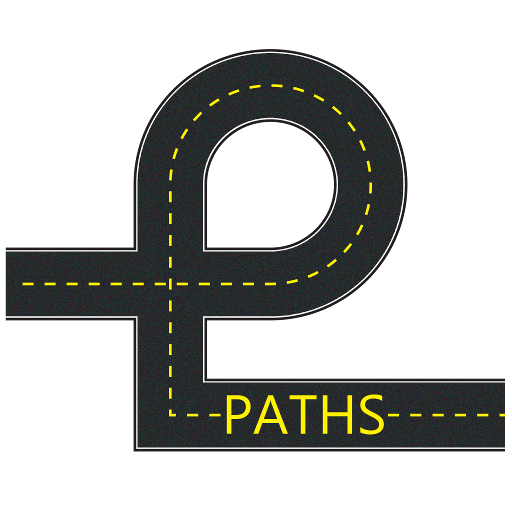Getactive
Spiele auf dem PC mit BlueStacks - der Android-Gaming-Plattform, der über 500 Millionen Spieler vertrauen.
Seite geändert am: 11. Dezember 2019
Play Getactive on PC
TRACK ACTIVITY. STAY UPDATED. CHALLENGE YOURSELF.
Track activity – Take charge of your fitness and track your daily activity to see how close you are to your goal. Get real time updates on the number of steps you’ve taken, distance covered and calories burned.
Get notified on incoming call and SMS - You can receive notification on your Bluetooth enabled Getactive tracker whenever your phone receives a SMS or a call.
Reach daily health goals – With the new Getactive app, reaching your daily targets will be all the more seamless. Know how many steps you’ve taken and find out the distance you need to go to reach your daily health goals.
Challenge yourself – Getactive has multiple Treks to be completed and Badges to be won. The more active you are the more you win.
Make health buddies – Connect with people who use the app and make new health buddies. You can share your daily targets with your buddies and also select challenges and compete with them.
Fitness currency – Stay fit and active to earn Getactive currency. The more you walk the more currency you earn and redeem them for Getactive goodies.
Leaderboard - Get your performance ranked for the month and week and also view the weekly and monthly top performers
Spiele Getactive auf dem PC. Der Einstieg ist einfach.
-
Lade BlueStacks herunter und installiere es auf deinem PC
-
Schließe die Google-Anmeldung ab, um auf den Play Store zuzugreifen, oder mache es später
-
Suche in der Suchleiste oben rechts nach Getactive
-
Klicke hier, um Getactive aus den Suchergebnissen zu installieren
-
Schließe die Google-Anmeldung ab (wenn du Schritt 2 übersprungen hast), um Getactive zu installieren.
-
Klicke auf dem Startbildschirm auf das Getactive Symbol, um mit dem Spielen zu beginnen