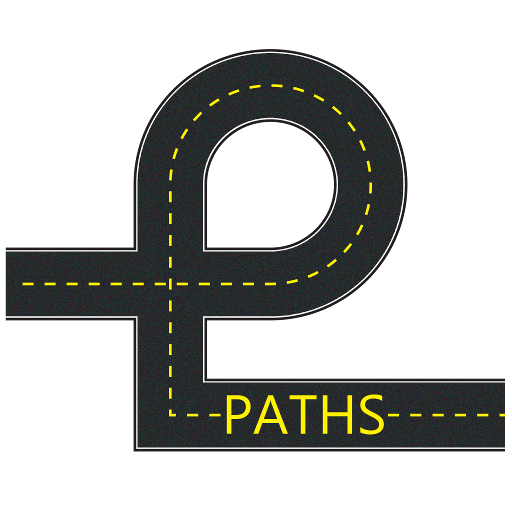このページには広告が含まれます

Getactive
健康&フィットネス | GetActive
BlueStacksを使ってPCでプレイ - 5憶以上のユーザーが愛用している高機能Androidゲーミングプラットフォーム
Play Getactive on PC
Track your daily activity on the move. Also make health buddies, compete with them and reach your daily health goals.
TRACK ACTIVITY. STAY UPDATED. CHALLENGE YOURSELF.
Track activity – Take charge of your fitness and track your daily activity to see how close you are to your goal. Get real time updates on the number of steps you’ve taken, distance covered and calories burned.
Get notified on incoming call and SMS - You can receive notification on your Bluetooth enabled Getactive tracker whenever your phone receives a SMS or a call.
Reach daily health goals – With the new Getactive app, reaching your daily targets will be all the more seamless. Know how many steps you’ve taken and find out the distance you need to go to reach your daily health goals.
Challenge yourself – Getactive has multiple Treks to be completed and Badges to be won. The more active you are the more you win.
Make health buddies – Connect with people who use the app and make new health buddies. You can share your daily targets with your buddies and also select challenges and compete with them.
Fitness currency – Stay fit and active to earn Getactive currency. The more you walk the more currency you earn and redeem them for Getactive goodies.
Leaderboard - Get your performance ranked for the month and week and also view the weekly and monthly top performers
TRACK ACTIVITY. STAY UPDATED. CHALLENGE YOURSELF.
Track activity – Take charge of your fitness and track your daily activity to see how close you are to your goal. Get real time updates on the number of steps you’ve taken, distance covered and calories burned.
Get notified on incoming call and SMS - You can receive notification on your Bluetooth enabled Getactive tracker whenever your phone receives a SMS or a call.
Reach daily health goals – With the new Getactive app, reaching your daily targets will be all the more seamless. Know how many steps you’ve taken and find out the distance you need to go to reach your daily health goals.
Challenge yourself – Getactive has multiple Treks to be completed and Badges to be won. The more active you are the more you win.
Make health buddies – Connect with people who use the app and make new health buddies. You can share your daily targets with your buddies and also select challenges and compete with them.
Fitness currency – Stay fit and active to earn Getactive currency. The more you walk the more currency you earn and redeem them for Getactive goodies.
Leaderboard - Get your performance ranked for the month and week and also view the weekly and monthly top performers
GetactiveをPCでプレイ
-
BlueStacksをダウンロードしてPCにインストールします。
-
GoogleにサインインしてGoogle Play ストアにアクセスします。(こちらの操作は後で行っても問題ありません)
-
右上の検索バーにGetactiveを入力して検索します。
-
クリックして検索結果からGetactiveをインストールします。
-
Googleサインインを完了してGetactiveをインストールします。※手順2を飛ばしていた場合
-
ホーム画面にてGetactiveのアイコンをクリックしてアプリを起動します。