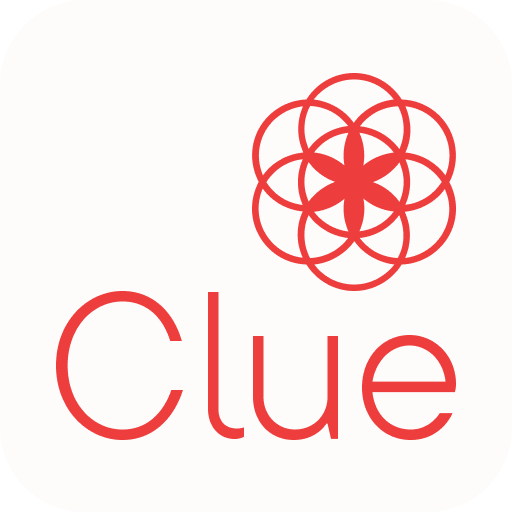このページには広告が含まれます

マヤ - 月経期間を記録
健康&フィットネス | Plackal Tech
BlueStacksを使ってPCでプレイ - 5憶以上のユーザーが愛用している高機能Androidゲーミングプラットフォーム
Play Maya - Period, Fertility, Ovulation & Pregnancy on PC
Winner of Facebook's prestigious FbStart Apps of the Year award for 2017!
Maya is an easy and fun to use period tracker (menstrual cycle calendar). Use Maya to track your periods, related symptoms, mood swings, pregnancy and your overall health.
★ FEATURES ★
- Period / menstrual phases in intuitive color codes
- Automatic and accurate prediction of ovulation / fertility
- Track pregnancy with helpful tips everyday
- Community of users and experts to answer your health queries
- Backup data to account and sync to multiple devices
- Password protection for high privacy
- Easy entry of past cycles
- Tweak menstrual cycle length and flow length
- Prediction for start of cycle in the coming months
- Options to log love, weight and temperature
- Options to log symptoms and moods
- Graphs for weight and temperature
- View statistics and history
- Set vital reminders to the phone’s calendar
- Widget that auto updates everyday
- Themes to match your style
★ PERMISSIONS REQUIRED ★
- Personal information: To insert reminders for cycle phases into the device calendar (No other confidential information is accessed. No emails are sent without permission)
- Network access: To backup and sync data
- Vibration control: For notifications
- In-app purchase: Go Premium
- Location Permission: To improve accuracy
- Camera Permission : To publish posts with images on the Maya forum.
For any support, queries or suggestions, write to us at: help@maya.live
Stay tuned to new features, updates and releases. Follow us at:
http://facebook.com/MayaTheApp
http://twitter.com/MayaTheApp
https://pinterest.com/MayaTheApp
http://www.maya.live
Maya is an easy and fun to use period tracker (menstrual cycle calendar). Use Maya to track your periods, related symptoms, mood swings, pregnancy and your overall health.
★ FEATURES ★
- Period / menstrual phases in intuitive color codes
- Automatic and accurate prediction of ovulation / fertility
- Track pregnancy with helpful tips everyday
- Community of users and experts to answer your health queries
- Backup data to account and sync to multiple devices
- Password protection for high privacy
- Easy entry of past cycles
- Tweak menstrual cycle length and flow length
- Prediction for start of cycle in the coming months
- Options to log love, weight and temperature
- Options to log symptoms and moods
- Graphs for weight and temperature
- View statistics and history
- Set vital reminders to the phone’s calendar
- Widget that auto updates everyday
- Themes to match your style
★ PERMISSIONS REQUIRED ★
- Personal information: To insert reminders for cycle phases into the device calendar (No other confidential information is accessed. No emails are sent without permission)
- Network access: To backup and sync data
- Vibration control: For notifications
- In-app purchase: Go Premium
- Location Permission: To improve accuracy
- Camera Permission : To publish posts with images on the Maya forum.
For any support, queries or suggestions, write to us at: help@maya.live
Stay tuned to new features, updates and releases. Follow us at:
http://facebook.com/MayaTheApp
http://twitter.com/MayaTheApp
https://pinterest.com/MayaTheApp
http://www.maya.live
マヤ - 月経期間を記録をPCでプレイ
-
BlueStacksをダウンロードしてPCにインストールします。
-
GoogleにサインインしてGoogle Play ストアにアクセスします。(こちらの操作は後で行っても問題ありません)
-
右上の検索バーにマヤ - 月経期間を記録を入力して検索します。
-
クリックして検索結果からマヤ - 月経期間を記録をインストールします。
-
Googleサインインを完了してマヤ - 月経期間を記録をインストールします。※手順2を飛ばしていた場合
-
ホーム画面にてマヤ - 月経期間を記録のアイコンをクリックしてアプリを起動します。