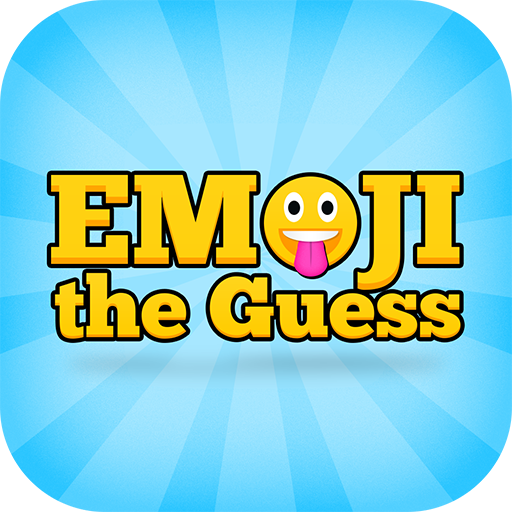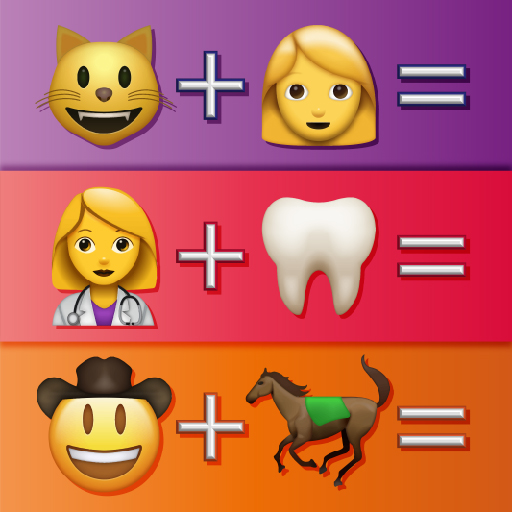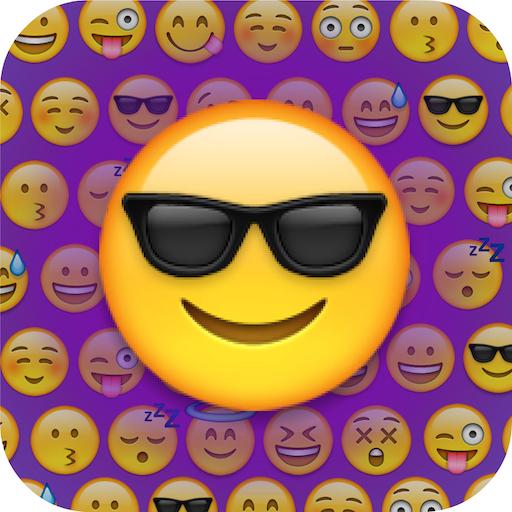
Ratet Up : Guess the Emoji
Spiele auf dem PC mit BlueStacks - der Android-Gaming-Plattform, der über 500 Millionen Spieler vertrauen.
Seite geändert am: 29. August 2018
Play GuessUp : Guess Up Emoji on PC
You will be presented with multiple emoji puzzles and letters, you will have to guess what the emojis represent. It's like pictionary with emojis
Fun features to make you fall in love with Guess Up emoji game
♥ Multiplayer - play with friends & family
♥ Free Shuffle & recall letters hint
♥ Double rewards, double fun
Hints
Remove Letters: This hint will remove all extra letters for you. This hint will help you guess wisely and progress in the game!
Expose Two Letters: Use this hint when you need extra letters to guess the emojis on a hard puzzle!
Solve the puzzle: This hint will solve the word puzzle for you! Use this hint if you 're totally stuck on a hard puzzle!
In GuessUp : Guess Up Emoji game you clear puzzles, have fun and get free game coins. Free, No Registration required. Just start to play!
Spiele Ratet Up : Guess the Emoji auf dem PC. Der Einstieg ist einfach.
-
Lade BlueStacks herunter und installiere es auf deinem PC
-
Schließe die Google-Anmeldung ab, um auf den Play Store zuzugreifen, oder mache es später
-
Suche in der Suchleiste oben rechts nach Ratet Up : Guess the Emoji
-
Klicke hier, um Ratet Up : Guess the Emoji aus den Suchergebnissen zu installieren
-
Schließe die Google-Anmeldung ab (wenn du Schritt 2 übersprungen hast), um Ratet Up : Guess the Emoji zu installieren.
-
Klicke auf dem Startbildschirm auf das Ratet Up : Guess the Emoji Symbol, um mit dem Spielen zu beginnen