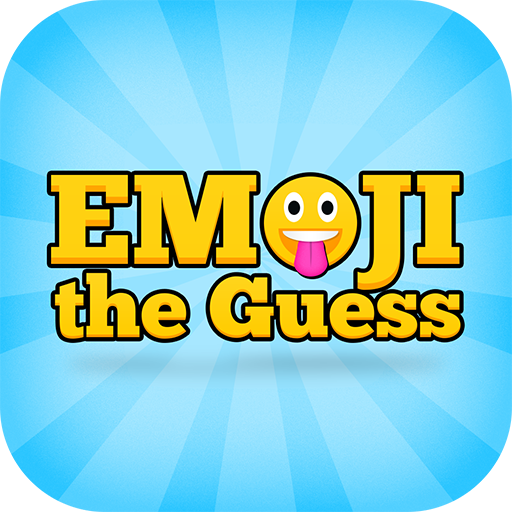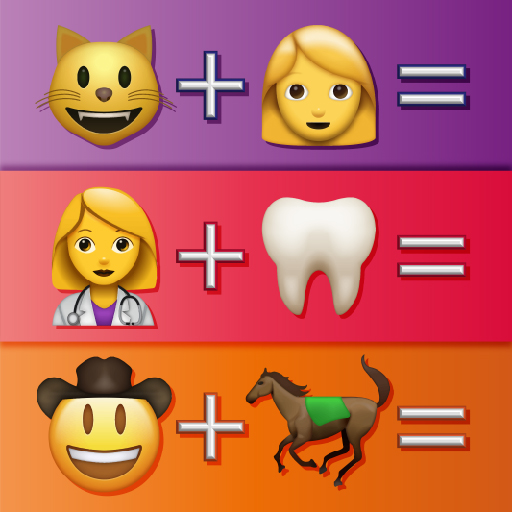このページには広告が含まれます
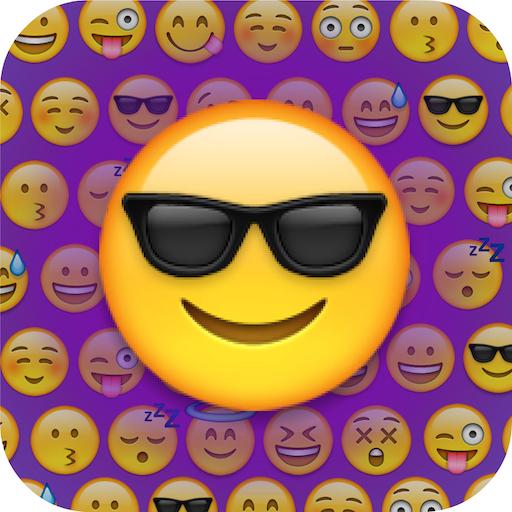
GuessUp : Guess Up Emoji
Word | PlaySimple Games
BlueStacksを使ってPCでプレイ - 5憶以上のユーザーが愛用している高機能Androidゲーミングプラットフォーム
Play GuessUp : Guess Up Emoji on PC
Do you want to play the most fun emoji guessing game on the go?! Play GuessUp : Guess Up Emoji for free !
You will be presented with multiple emoji puzzles and letters, you will have to guess what the emojis represent. It's like pictionary with emojis
Fun features to make you fall in love with Guess Up emoji game
♥ Multiplayer - play with friends & family
♥ Free Shuffle & recall letters hint
♥ Double rewards, double fun
Hints
Remove Letters: This hint will remove all extra letters for you. This hint will help you guess wisely and progress in the game!
Expose Two Letters: Use this hint when you need extra letters to guess the emojis on a hard puzzle!
Solve the puzzle: This hint will solve the word puzzle for you! Use this hint if you 're totally stuck on a hard puzzle!
In GuessUp : Guess Up Emoji game you clear puzzles, have fun and get free game coins. Free, No Registration required. Just start to play!
You will be presented with multiple emoji puzzles and letters, you will have to guess what the emojis represent. It's like pictionary with emojis
Fun features to make you fall in love with Guess Up emoji game
♥ Multiplayer - play with friends & family
♥ Free Shuffle & recall letters hint
♥ Double rewards, double fun
Hints
Remove Letters: This hint will remove all extra letters for you. This hint will help you guess wisely and progress in the game!
Expose Two Letters: Use this hint when you need extra letters to guess the emojis on a hard puzzle!
Solve the puzzle: This hint will solve the word puzzle for you! Use this hint if you 're totally stuck on a hard puzzle!
In GuessUp : Guess Up Emoji game you clear puzzles, have fun and get free game coins. Free, No Registration required. Just start to play!
GuessUp : Guess Up EmojiをPCでプレイ
-
BlueStacksをダウンロードしてPCにインストールします。
-
GoogleにサインインしてGoogle Play ストアにアクセスします。(こちらの操作は後で行っても問題ありません)
-
右上の検索バーにGuessUp : Guess Up Emojiを入力して検索します。
-
クリックして検索結果からGuessUp : Guess Up Emojiをインストールします。
-
Googleサインインを完了してGuessUp : Guess Up Emojiをインストールします。※手順2を飛ばしていた場合
-
ホーム画面にてGuessUp : Guess Up Emojiのアイコンをクリックしてアプリを起動します。