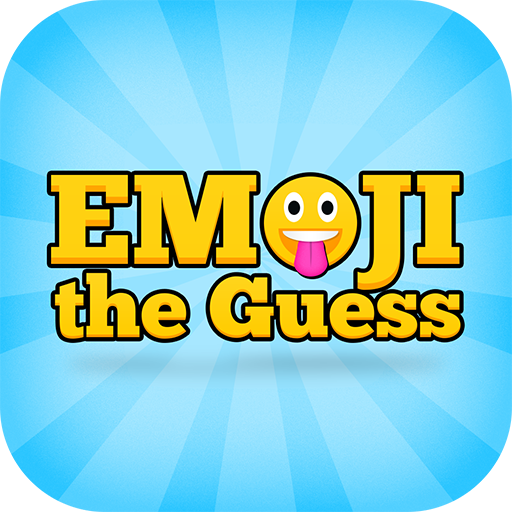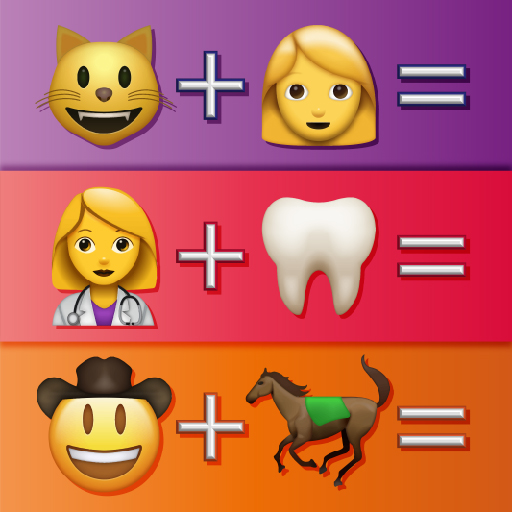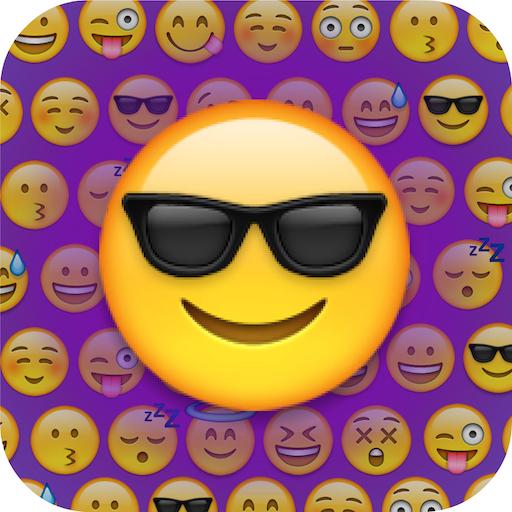
GuessUp : Guess Up Emoji
Graj na PC z BlueStacks – Platforma gamingowa Android, która uzyskała zaufanie ponad 500 milionów graczy!
Strona zmodyfikowana w dniu: 29 sierpnia 2018
Play GuessUp : Guess Up Emoji on PC
You will be presented with multiple emoji puzzles and letters, you will have to guess what the emojis represent. It's like pictionary with emojis
Fun features to make you fall in love with Guess Up emoji game
♥ Multiplayer - play with friends & family
♥ Free Shuffle & recall letters hint
♥ Double rewards, double fun
Hints
Remove Letters: This hint will remove all extra letters for you. This hint will help you guess wisely and progress in the game!
Expose Two Letters: Use this hint when you need extra letters to guess the emojis on a hard puzzle!
Solve the puzzle: This hint will solve the word puzzle for you! Use this hint if you 're totally stuck on a hard puzzle!
In GuessUp : Guess Up Emoji game you clear puzzles, have fun and get free game coins. Free, No Registration required. Just start to play!
Zagraj w GuessUp : Guess Up Emoji na PC. To takie proste.
-
Pobierz i zainstaluj BlueStacks na PC
-
Zakończ pomyślnie ustawienie Google, aby otrzymać dostęp do sklepu Play, albo zrób to później.
-
Wyszukaj GuessUp : Guess Up Emoji w pasku wyszukiwania w prawym górnym rogu.
-
Kliknij, aby zainstalować GuessUp : Guess Up Emoji z wyników wyszukiwania
-
Ukończ pomyślnie rejestrację Google (jeśli krok 2 został pominięty) aby zainstalować GuessUp : Guess Up Emoji
-
Klinij w ikonę GuessUp : Guess Up Emoji na ekranie startowym, aby zacząć grę