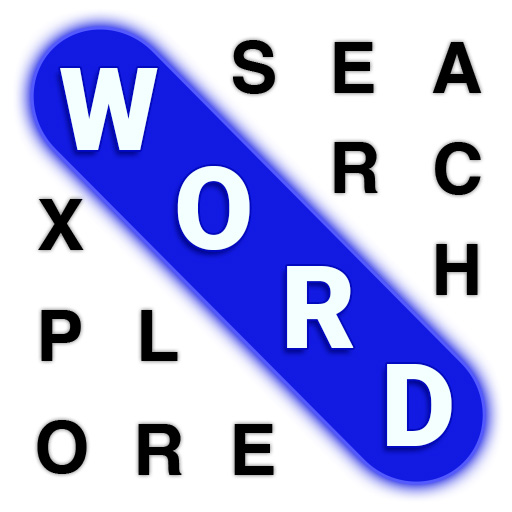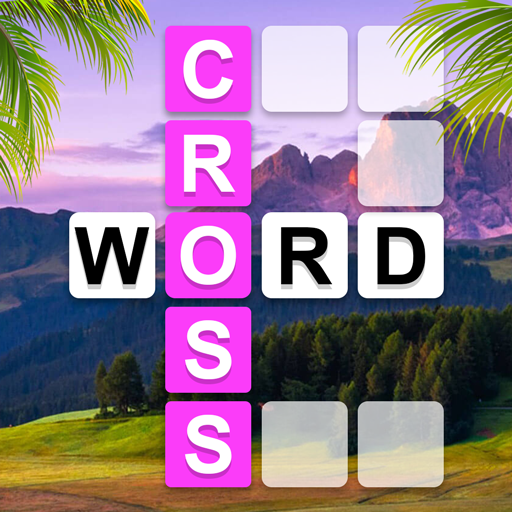Jigsaw Puzzles - Gra Układanki
Graj na PC z BlueStacks – Platforma gamingowa Android, która uzyskała zaufanie ponad 500 milionów graczy!
Strona zmodyfikowana w dniu: 16 gru 2024
Play Jigsaw Puzzle Explorer on PC
Jigsaw Puzzle Explorer is an engaging and addictive jigsaw puzzle game for adults. Get free jigsaw puzzles for your phone and tablet, and play the game to train your brain and relax! It’s great for improving your brain, logical thinking, and memory. Jigsaw Puzzle Explorer is an excellent time killer for all ages.
With over 20000 jigsaw puzzles and over 100 new puzzles added weekly, the game is designed for beginners and advanced players.
Jigsaw Puzzle Explorer offers a fun and challenging experience with no missing pieces. You can select the difficulty by choosing the number of pieces. Our Jigsaw puzzle game simulates real real-life jigsaw board game, featuring photo puzzles and art puzzles.
Key Features:
- HD Puzzles: Over 20,000 Jigsaw Puzzles to keep you engrossed with HD quality puzzles made to relax you.
- No missing pieces: Finish every jigsaw puzzle as you want because there are no missing pieces at all.
- Daily Free Puzzles: Solve daily puzzles and complete daily challenges.
- Wide Range of Categories: Choose from over 30 categories, including nature, animals, food, sceneries, houses, plants, landmarks, and more.
- Customizable Difficulty: Select your desired difficulty by choosing the number of puzzle pieces. Our puzzles are suitable for both adults and children.
- Classic Jigsaw Shape: Enjoy the traditional jigsaw puzzle shape.
- My Puzzle Collection: Keep track of all the puzzles you’ve started or completed in one place. You can play offline in your collection without an internet connection.
- Achievement System: Track your progress and resume puzzles at any time.
- High-Definition Images: All puzzles feature high-definition, colorful images that are not only fun to solve but also a treat for your eyes.
- Custom Background: Play your puzzles against any background you choose.
- Zoom In and Out: Zoom in and out for easy manipulation of puzzle pieces.
Our jigsaw puzzle game features an intuitive interface, easy controls, and a clear layout with difficulty levels suited for both beginners and advanced players. It’s not just a great way to pass the time but also a brain-training activity that helps you relax.
Jigsaw puzzles are a classic puzzle people have been playing for hundreds of years. Everybody should play the game for their mind and brain.
Enjoy our fun free jigsaw puzzles game now!
Zagraj w Jigsaw Puzzles - Gra Układanki na PC. To takie proste.
-
Pobierz i zainstaluj BlueStacks na PC
-
Zakończ pomyślnie ustawienie Google, aby otrzymać dostęp do sklepu Play, albo zrób to później.
-
Wyszukaj Jigsaw Puzzles - Gra Układanki w pasku wyszukiwania w prawym górnym rogu.
-
Kliknij, aby zainstalować Jigsaw Puzzles - Gra Układanki z wyników wyszukiwania
-
Ukończ pomyślnie rejestrację Google (jeśli krok 2 został pominięty) aby zainstalować Jigsaw Puzzles - Gra Układanki
-
Klinij w ikonę Jigsaw Puzzles - Gra Układanki na ekranie startowym, aby zacząć grę