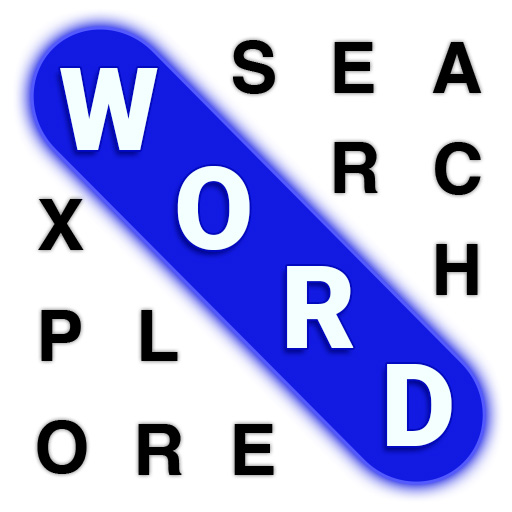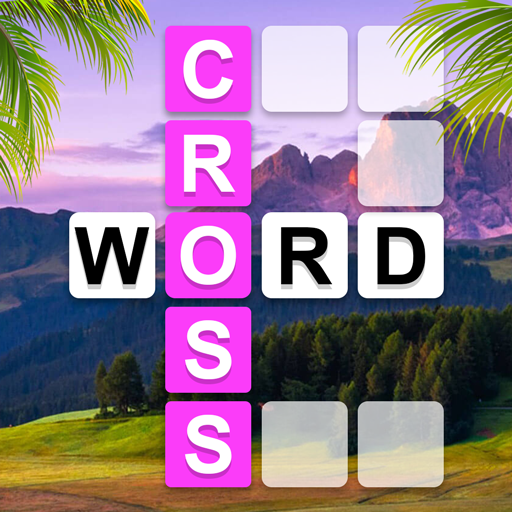
クロスワードパズル - Crossword Jam
BlueStacksを使ってPCでプレイ - 5憶以上のユーザーが愛用している高機能Androidゲーミングプラットフォーム
Play Crossword Jam on PC or Mac
Crossword Jam is a Word game developed by PlaySimple Games. BlueStacks app player is the best platform to play this Android game on your PC or Mac for an immersive gaming experience.
Have you ever wanted to expand your vocabulary, enhance your memory, and have fun all at the same time? Then it sounds like you need to download Crossword Jam on PC today.
Crossword Jam is a simple game where you have to fill in letters to guess the word. It follows the same crossword style that we’re all so accustomed to, so you shouldn’t have any trouble figuring out how to play this word-based game.
There are only a select number of words that appear on your screen, so you’ll have to think long and hard about which word goes where. Don’t worry—the payoff for your hard thinking is the ability to climb the leaderboard when you join online tournaments.
When you first join up, you’ll receive 250 coins to spend on whatever you wish. There are daily bonuses, tournaments, and hours upon hours of fun to be had. With over 100 levels to play, along with multiple difficulty levels, you’ll find yourself knowing more words after just a few hours of play.
Download Crossword Jam on PC with BlueStacks and become a crossword master.
クロスワードパズル - Crossword JamをPCでプレイ
-
BlueStacksをダウンロードしてPCにインストールします。
-
GoogleにサインインしてGoogle Play ストアにアクセスします。(こちらの操作は後で行っても問題ありません)
-
右上の検索バーにクロスワードパズル - Crossword Jamを入力して検索します。
-
クリックして検索結果からクロスワードパズル - Crossword Jamをインストールします。
-
Googleサインインを完了してクロスワードパズル - Crossword Jamをインストールします。※手順2を飛ばしていた場合
-
ホーム画面にてクロスワードパズル - Crossword Jamのアイコンをクリックしてアプリを起動します。