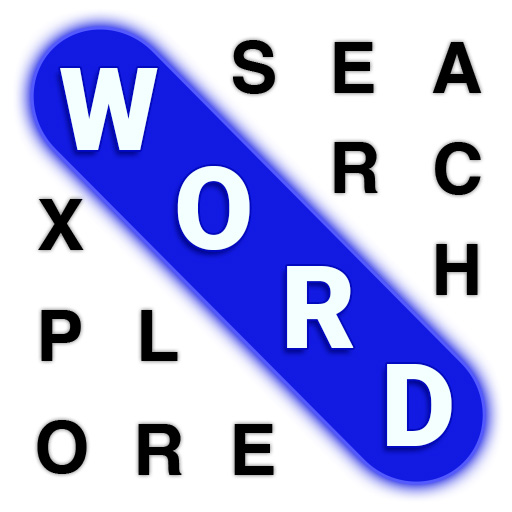Krzyżówki - Crossword Jam
Graj na PC z BlueStacks – Platforma gamingowa Android, która uzyskała zaufanie ponad 500 milionów graczy!
Strona zmodyfikowana w dniu: Apr 23, 2025
Play Crossword Jam on PC or Mac
Crossword Jam is a Word game developed by PlaySimple Games. BlueStacks app player is the best platform to play this Android game on your PC or Mac for an immersive gaming experience.
Have you ever wanted to expand your vocabulary, enhance your memory, and have fun all at the same time? Then it sounds like you need to download Crossword Jam on PC today.
Crossword Jam is a simple game where you have to fill in letters to guess the word. It follows the same crossword style that we’re all so accustomed to, so you shouldn’t have any trouble figuring out how to play this word-based game.
There are only a select number of words that appear on your screen, so you’ll have to think long and hard about which word goes where. Don’t worry—the payoff for your hard thinking is the ability to climb the leaderboard when you join online tournaments.
When you first join up, you’ll receive 250 coins to spend on whatever you wish. There are daily bonuses, tournaments, and hours upon hours of fun to be had. With over 100 levels to play, along with multiple difficulty levels, you’ll find yourself knowing more words after just a few hours of play.
Download Crossword Jam on PC with BlueStacks and become a crossword master.
Zagraj w Krzyżówki - Crossword Jam na PC. To takie proste.
-
Pobierz i zainstaluj BlueStacks na PC
-
Zakończ pomyślnie ustawienie Google, aby otrzymać dostęp do sklepu Play, albo zrób to później.
-
Wyszukaj Krzyżówki - Crossword Jam w pasku wyszukiwania w prawym górnym rogu.
-
Kliknij, aby zainstalować Krzyżówki - Crossword Jam z wyników wyszukiwania
-
Ukończ pomyślnie rejestrację Google (jeśli krok 2 został pominięty) aby zainstalować Krzyżówki - Crossword Jam
-
Klinij w ikonę Krzyżówki - Crossword Jam na ekranie startowym, aby zacząć grę