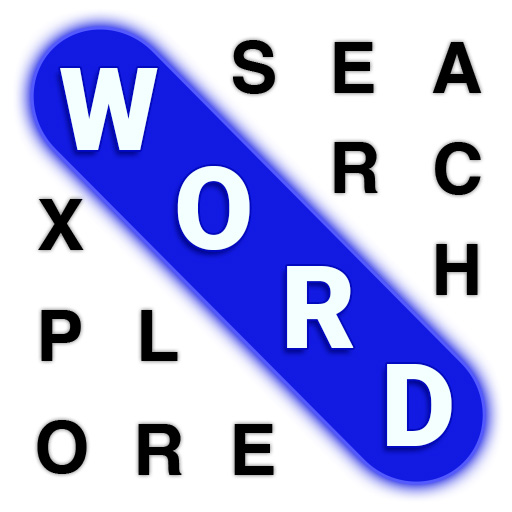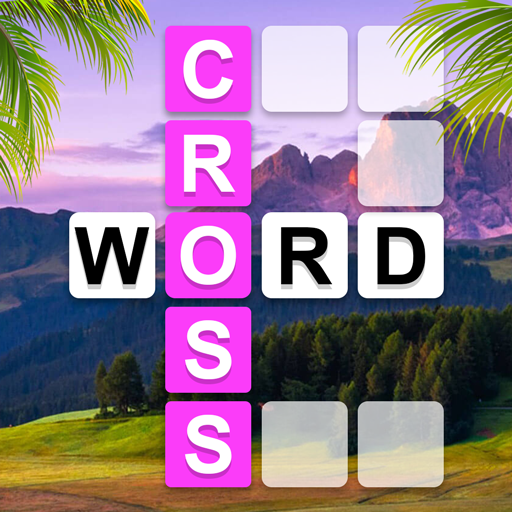
Crossword Jam
Chơi trên PC với BlueStacks - Nền tảng chơi game Android, được hơn 500 triệu game thủ tin tưởng.
Trang đã được sửa đổi vào: Mar 13, 2025
Play Crossword Jam on PC or Mac
Crossword Jam is a Word game developed by PlaySimple Games. BlueStacks app player is the best platform to play this Android game on your PC or Mac for an immersive gaming experience.
Have you ever wanted to expand your vocabulary, enhance your memory, and have fun all at the same time? Then it sounds like you need to download Crossword Jam on PC today.
Crossword Jam is a simple game where you have to fill in letters to guess the word. It follows the same crossword style that we’re all so accustomed to, so you shouldn’t have any trouble figuring out how to play this word-based game.
There are only a select number of words that appear on your screen, so you’ll have to think long and hard about which word goes where. Don’t worry—the payoff for your hard thinking is the ability to climb the leaderboard when you join online tournaments.
When you first join up, you’ll receive 250 coins to spend on whatever you wish. There are daily bonuses, tournaments, and hours upon hours of fun to be had. With over 100 levels to play, along with multiple difficulty levels, you’ll find yourself knowing more words after just a few hours of play.
Download Crossword Jam on PC with BlueStacks and become a crossword master.
Chơi Crossword Jam trên PC. Rất dễ để bắt đầu
-
Tải và cài đặt BlueStacks trên máy của bạn
-
Hoàn tất đăng nhập vào Google để đến PlayStore, hoặc thực hiện sau
-
Tìm Crossword Jam trên thanh tìm kiếm ở góc phải màn hình
-
Nhấn vào để cài đặt Crossword Jam trong danh sách kết quả tìm kiếm
-
Hoàn tất đăng nhập Google (nếu bạn chưa làm bước 2) để cài đặt Crossword Jam
-
Nhấn vào icon Crossword Jam tại màn hình chính để bắt đầu chơi