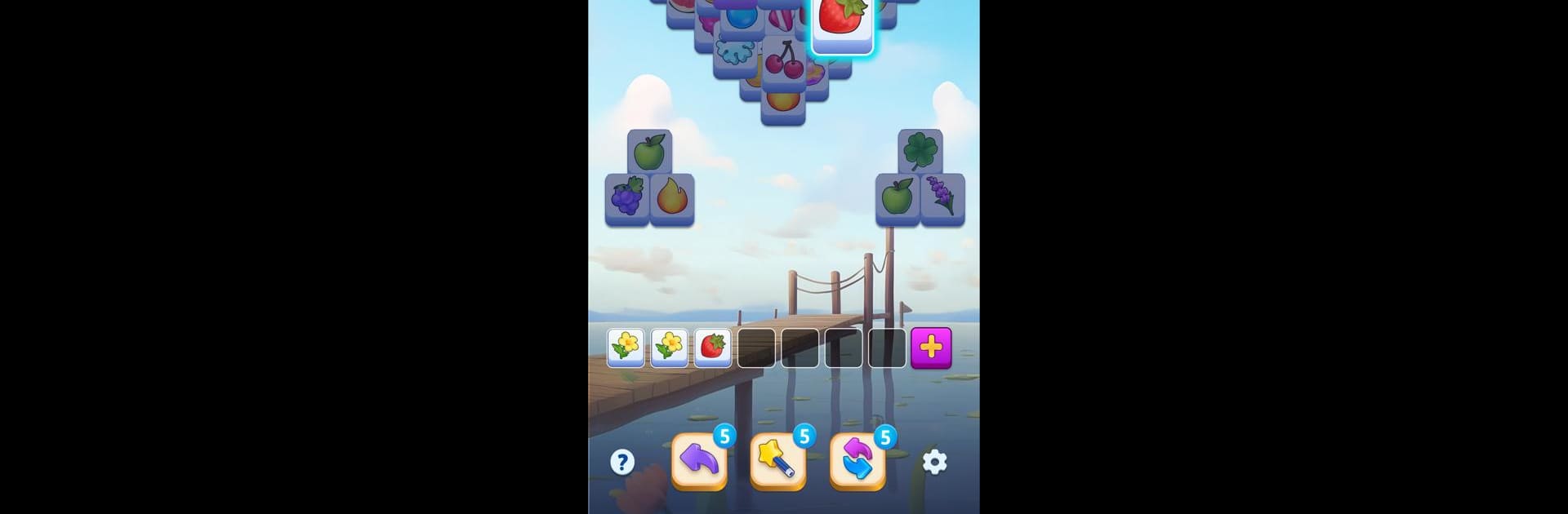
タイルマッチ - トリプルチャレンジ
BlueStacksを使ってPCでプレイ - 5憶以上のユーザーが愛用している高機能Androidゲーミングプラットフォーム
Play Tile Match puzzle - Tiletopia on PC or Mac
Explore a whole new adventure with Tile Match puzzle – Tiletopia, a Puzzle game created by PlaySimple Games. Experience great gameplay with BlueStacks, the most popular gaming platform to play Android games on your PC or Mac.
About the Game
Tile Match puzzle – Tiletopia is where your love for puzzles meets a world of gorgeous tiles and relaxing challenges. Whether you’re taking a quick break or ready to dig deep into hours of gameplay, this tile-matching puzzler from PlaySimple Games has plenty to offer. Match three tiles, clear the board, and watch as the puzzles get trickier and more interesting every time.
Game Features
- Satisfying Tile Matching
-
Match three tiles with a simple tap, but don’t be fooled—each level steps it up a notch, keeping things just the right side of challenging as you go.
-
Eye-Catching 3D Graphics
-
Each tile comes alive with polished 3D effects, making matching a treat for your eyes. It’s colorful, crisp, and honestly kind of satisfying to play.
-
Levels that Make You Think
-
Forget mindless matching—these puzzles are cleverly designed to put your strategy skills to the test. You’ll want to plan ahead and pay attention if you’re aiming for that perfect clear.
-
Scenic Game Backdrops
-
As you progress, every set of puzzles whisks you off to a new environment. One moment you’re chilling by the sea, the next you’re exploring a rainforest—each level feels fresh.
-
Constant Content
-
There are literally thousands of puzzles, and more keep popping up with updates. Whether you’re a daily tapper or a weekend binge player, there’s no danger of running out of things to solve.
-
Accessible for Everyone
-
Total beginner at puzzles, or someone who’s always memorizing Mahjong layouts? Tile Match puzzle – Tiletopia is easy to pick up but gives even veterans a good run for their money.
-
Smooth Performance on PC
- Hoping to stretch out and play on a bigger screen? BlueStacks lets you settle in with Tile Match puzzle – Tiletopia on your computer, hassle-free.
Grab your thinking cap—or just your coffee—and see how far you can get through this charming series of brain-teasing tile matches!
Ready to top the leaderboard? We bet you do. Let precise controls and sharp visuals optimized on BlueStacks lead you to victory.
タイルマッチ - トリプルチャレンジをPCでプレイ
-
BlueStacksをダウンロードしてPCにインストールします。
-
GoogleにサインインしてGoogle Play ストアにアクセスします。(こちらの操作は後で行っても問題ありません)
-
右上の検索バーにタイルマッチ - トリプルチャレンジを入力して検索します。
-
クリックして検索結果からタイルマッチ - トリプルチャレンジをインストールします。
-
Googleサインインを完了してタイルマッチ - トリプルチャレンジをインストールします。※手順2を飛ばしていた場合
-
ホーム画面にてタイルマッチ - トリプルチャレンジのアイコンをクリックしてアプリを起動します。
