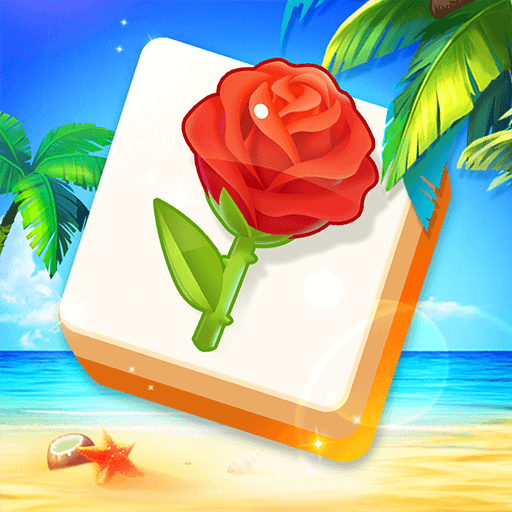ZenConnect - Tile Match Game
Graj na PC z BlueStacks – Platforma gamingowa Android, która uzyskała zaufanie ponad 500 milionów graczy!
Strona zmodyfikowana w dniu: 19 lut 2023
Play ZenConnect - Tile Match Game on PC
* With hundreds of fantastic levels to play through, you'll never run out of challenges to test your skills.
* In each level, you'll need to match three tiles that have a matching logo to clear them from the board. But beware - there are plenty of interesting blockers and obstacles standing in your way.
* You'll need to use strategy and quick thinking to overcome these challenges and progress through the game.
* As you play, you'll encounter all sorts of interesting levels, each with its own unique twist.
* Some levels will have you matching tiles against the clock , while others will introduce special tiles that can clear entire rows or columns when matched.
* No matter what level you're on, you'll need to keep your wits about you if you want to emerge victorious.
* With its vibrant graphics and addictive gameplay, our triple tile matching game is sure to provide hours of entertainment for players of all ages.
So why wait? Give it a try today and see how far you can go!
Zagraj w ZenConnect - Tile Match Game na PC. To takie proste.
-
Pobierz i zainstaluj BlueStacks na PC
-
Zakończ pomyślnie ustawienie Google, aby otrzymać dostęp do sklepu Play, albo zrób to później.
-
Wyszukaj ZenConnect - Tile Match Game w pasku wyszukiwania w prawym górnym rogu.
-
Kliknij, aby zainstalować ZenConnect - Tile Match Game z wyników wyszukiwania
-
Ukończ pomyślnie rejestrację Google (jeśli krok 2 został pominięty) aby zainstalować ZenConnect - Tile Match Game
-
Klinij w ikonę ZenConnect - Tile Match Game na ekranie startowym, aby zacząć grę