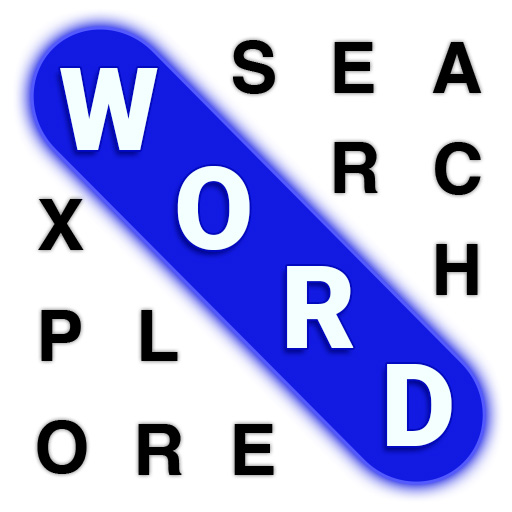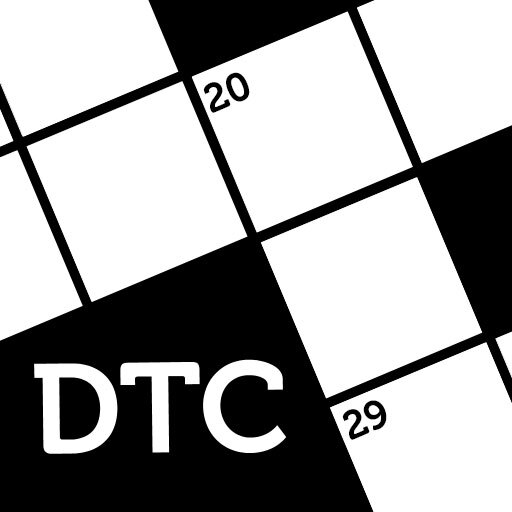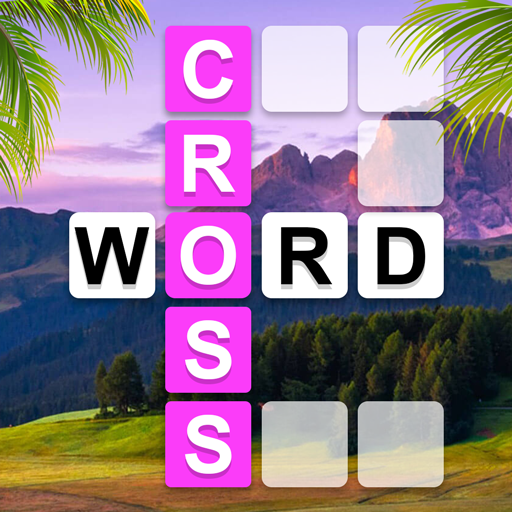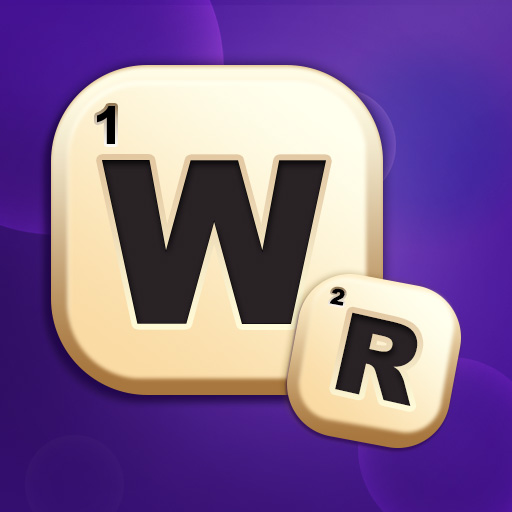
Word Roll
Play on PC with BlueStacks – the Android Gaming Platform, trusted by 500M+ gamers.
Page Modified on: Apr 10, 2025
Play Word Roll on PC or Mac
Word Roll brings the Word genre to life, and throws up exciting challenges for gamers. Developed by PlaySimple Games, this Android game is best experienced on BlueStacks, the World’s #1 app player for PC and Mac users.
About the Game
Word Roll from PlaySimple Games puts your vocabulary to the test in the most entertaining way possible. Arrange a random set of letters into as many words as you can on the board. Think fast, form those words, and rack up your score. With this fun and challenging Word game, you’ll find yourself knee-deep in family-friendly competition.
Game Features
-
Friendly Competitions: Challenge friends and family to outword you. Who can find the most words, or who’s on a high-score streak? It’s time to find out!
-
Vocabulary Expansion: As you play, your vocabulary grows. You’ll encounter new words and sharpen your spelling skills naturally along the way.
-
Flexible Gameplay: Short on time? No problem—play at your own pace with no pressure. Whether you have a few minutes or a few hours, Word Roll fits right in.
Utilize BlueStacks for a seamless experience and enjoy precision controls.
Ready to top the leaderboard? We bet you do. Let precise controls and sharp visuals optimized on BlueStacks lead you to victory.
Play Word Roll on PC. It’s easy to get started.
-
Download and install BlueStacks on your PC
-
Complete Google sign-in to access the Play Store, or do it later
-
Look for Word Roll in the search bar at the top right corner
-
Click to install Word Roll from the search results
-
Complete Google sign-in (if you skipped step 2) to install Word Roll
-
Click the Word Roll icon on the home screen to start playing