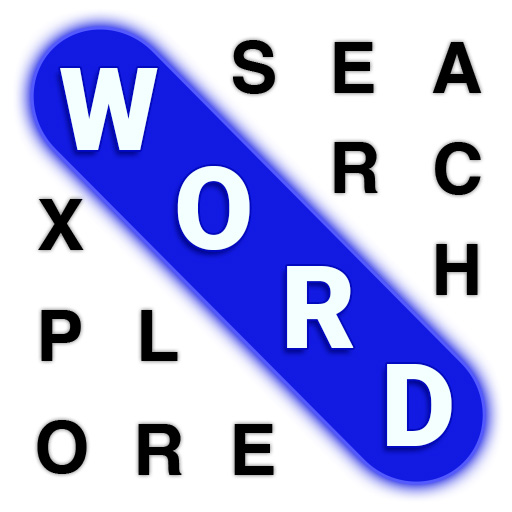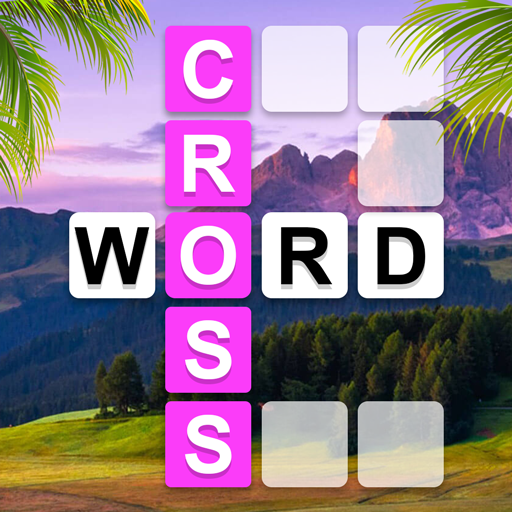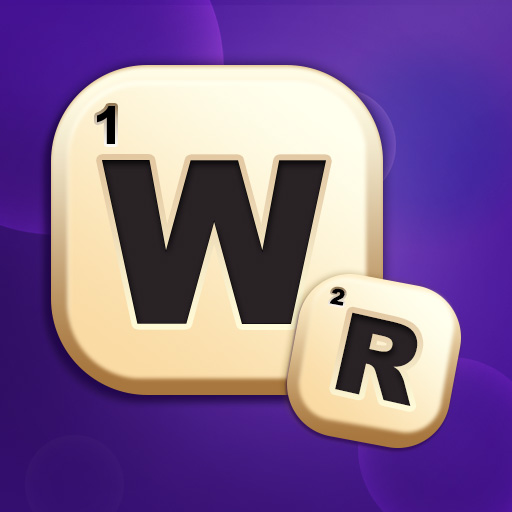
Word Roll
Graj na PC z BlueStacks – Platforma gamingowa Android, która uzyskała zaufanie ponad 500 milionów graczy!
Strona zmodyfikowana w dniu: 1 gru 2024
Play Word Roll on PC or Mac
Word Roll brings the Word genre to life, and throws up exciting challenges for gamers. Developed by PlaySimple Games, this Android game is best experienced on BlueStacks, the World’s #1 app player for PC and Mac users.
About the Game
Word Roll from PlaySimple Games puts your vocabulary to the test in the most entertaining way possible. Arrange a random set of letters into as many words as you can on the board. Think fast, form those words, and rack up your score. With this fun and challenging Word game, you’ll find yourself knee-deep in family-friendly competition.
Game Features
-
Friendly Competitions: Challenge friends and family to outword you. Who can find the most words, or who’s on a high-score streak? It’s time to find out!
-
Vocabulary Expansion: As you play, your vocabulary grows. You’ll encounter new words and sharpen your spelling skills naturally along the way.
-
Flexible Gameplay: Short on time? No problem—play at your own pace with no pressure. Whether you have a few minutes or a few hours, Word Roll fits right in.
Utilize BlueStacks for a seamless experience and enjoy precision controls.
Ready to top the leaderboard? We bet you do. Let precise controls and sharp visuals optimized on BlueStacks lead you to victory.
Zagraj w Word Roll na PC. To takie proste.
-
Pobierz i zainstaluj BlueStacks na PC
-
Zakończ pomyślnie ustawienie Google, aby otrzymać dostęp do sklepu Play, albo zrób to później.
-
Wyszukaj Word Roll w pasku wyszukiwania w prawym górnym rogu.
-
Kliknij, aby zainstalować Word Roll z wyników wyszukiwania
-
Ukończ pomyślnie rejestrację Google (jeśli krok 2 został pominięty) aby zainstalować Word Roll
-
Klinij w ikonę Word Roll na ekranie startowym, aby zacząć grę