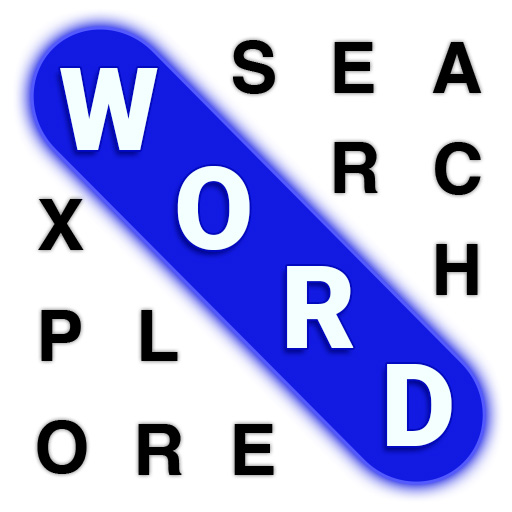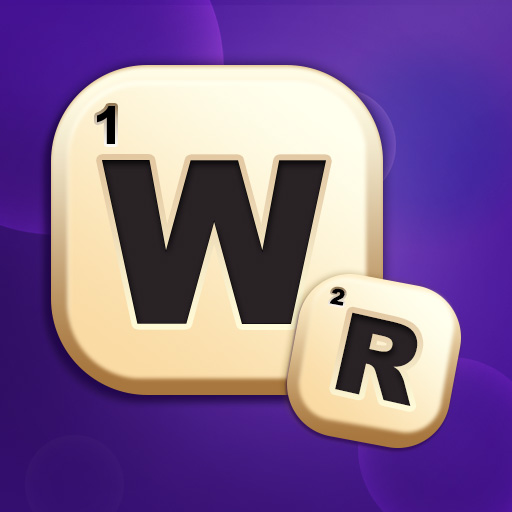
Word Roll
在電腦上使用BlueStacks –受到5億以上的遊戲玩家所信任的Android遊戲平台。
Play Word Roll on PC or Mac
Word Roll brings the Word genre to life, and throws up exciting challenges for gamers. Developed by PlaySimple Games, this Android game is best experienced on BlueStacks, the World’s #1 app player for PC and Mac users.
About the Game
Word Roll from PlaySimple Games puts your vocabulary to the test in the most entertaining way possible. Arrange a random set of letters into as many words as you can on the board. Think fast, form those words, and rack up your score. With this fun and challenging Word game, you’ll find yourself knee-deep in family-friendly competition.
Game Features
-
Friendly Competitions: Challenge friends and family to outword you. Who can find the most words, or who’s on a high-score streak? It’s time to find out!
-
Vocabulary Expansion: As you play, your vocabulary grows. You’ll encounter new words and sharpen your spelling skills naturally along the way.
-
Flexible Gameplay: Short on time? No problem—play at your own pace with no pressure. Whether you have a few minutes or a few hours, Word Roll fits right in.
Utilize BlueStacks for a seamless experience and enjoy precision controls.
Ready to top the leaderboard? We bet you do. Let precise controls and sharp visuals optimized on BlueStacks lead you to victory.
在電腦上遊玩Word Roll . 輕易上手.
-
在您的電腦上下載並安裝BlueStacks
-
完成Google登入後即可訪問Play商店,或等你需要訪問Play商店十再登入
-
在右上角的搜索欄中尋找 Word Roll
-
點擊以從搜索結果中安裝 Word Roll
-
完成Google登入(如果您跳過了步驟2),以安裝 Word Roll
-
在首頁畫面中點擊 Word Roll 圖標來啟動遊戲