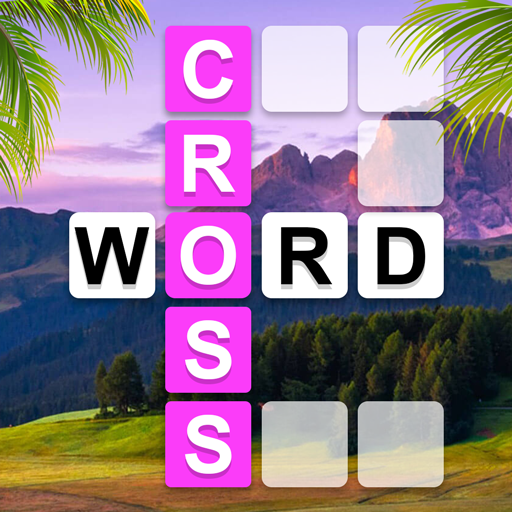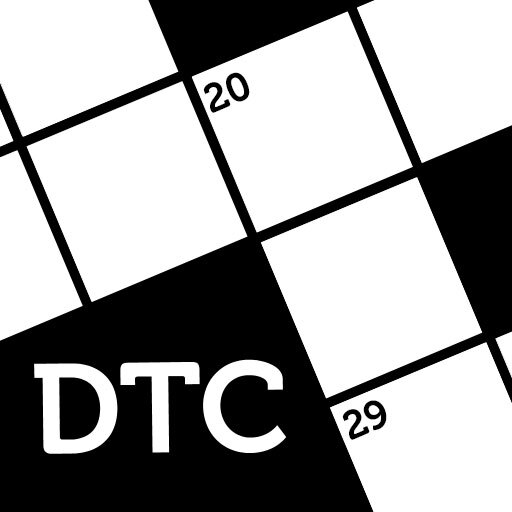Wordy
Chơi trên PC với BlueStacks - Nền tảng chơi game Android, được hơn 500 triệu game thủ tin tưởng.
Trang đã được sửa đổi vào: 7 thg 6, 2022
Play Wordy on PC
Made by the makers of mega-hit word games like Daily Themed Crossword, Word Trip, Word Planet, and more, Wordy is a free-to-play word game with tons of free puzzles that are addictive, fun, and trending all over the globe! 🌎
Test your spelling and memory skills and solve multiple challenging words daily!
Learn and train your brain while having a great time! Wordy combines the very best of your favorite word games to bring you a truly relaxing experience that will reduce your stress and improve your memory! 🏖
What's awesome about Wordy? 😎
⭐It's free-to-play!: With multiple unique and free game modes, the entertainment never stops!
⭐ZERO Ads!: Tired of ads interrupting your games? Wordy is a 100% ad-free!
⭐Daily Challenges: Solve up to 5 puzzles a day with the Daily Series, which unlocks every 24 hours!
⭐Themed Puzzles: Explore the themed packs and never run out of words to solve. Pick from themes that range from sports to fashion to music and much more!
⭐Flaunt your stats: Earn your bragging rights with these stats. See how you compare against friends and family by simply sharing your stats!
⭐Useful hints: We all need a little help sometimes. Reveal a letter or Replay a puzzle to improve your solving skills!
⭐Streak: Maintain your streak by completing at least 1 word from the Daily Series. Solve daily for 7 days in a row and win exciting prizes!
Download now to join millions of Wordy fans!
If you have any feedback or suggestions, please drop us a line! 😃
Chơi Wordy trên PC. Rất dễ để bắt đầu
-
Tải và cài đặt BlueStacks trên máy của bạn
-
Hoàn tất đăng nhập vào Google để đến PlayStore, hoặc thực hiện sau
-
Tìm Wordy trên thanh tìm kiếm ở góc phải màn hình
-
Nhấn vào để cài đặt Wordy trong danh sách kết quả tìm kiếm
-
Hoàn tất đăng nhập Google (nếu bạn chưa làm bước 2) để cài đặt Wordy
-
Nhấn vào icon Wordy tại màn hình chính để bắt đầu chơi