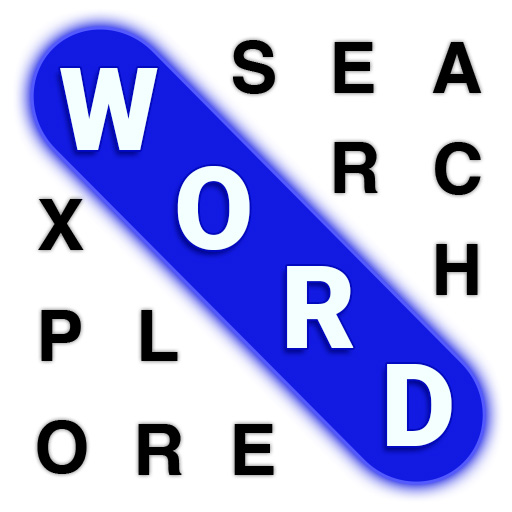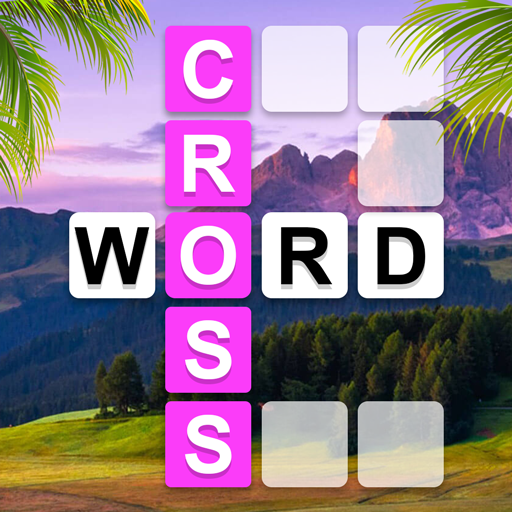Wortspiel - Word Tour
Spiele auf dem PC mit BlueStacks - der Android-Gaming-Plattform, der über 500 Millionen Spieler vertrauen.
Seite geändert am: 20.11.2024
Play Word Tour on PC or Mac
Word Tour is a Word game developed by PlaySimple Games. BlueStacks app player is the best Android emulator to play this Android game on your PC or Mac for an immersive gaming experience.
About the Game
Embark on an endless word-forming journey with Word Tour! This game combines stunning backgrounds and challenging word puzzles that will keep your mind sharp and entertained. As you swipe through letters to create words, you’ll unlock new destinations and test your vocabulary skills.
Game Features
- Over 5000 Puzzles: You’ll never run out of challenges! With an extensive collection of puzzles, your word adventure doesn’t have to stop.
- Beautiful Destinations: Travel through gorgeous landscapes with every word you solve, enjoying a visual treat as you play.
- Daily Rewards & Competitions: Earn daily bonuses and compete in exciting word quests to see how your skills stack up against others.
A single-line summary: Get lost in the ultimate word game experience with Word Tour on BlueStacks!
Spiele Wortspiel - Word Tour auf dem PC. Der Einstieg ist einfach.
-
Lade BlueStacks herunter und installiere es auf deinem PC
-
Schließe die Google-Anmeldung ab, um auf den Play Store zuzugreifen, oder mache es später
-
Suche in der Suchleiste oben rechts nach Wortspiel - Word Tour
-
Klicke hier, um Wortspiel - Word Tour aus den Suchergebnissen zu installieren
-
Schließe die Google-Anmeldung ab (wenn du Schritt 2 übersprungen hast), um Wortspiel - Word Tour zu installieren.
-
Klicke auf dem Startbildschirm auf das Wortspiel - Word Tour Symbol, um mit dem Spielen zu beginnen