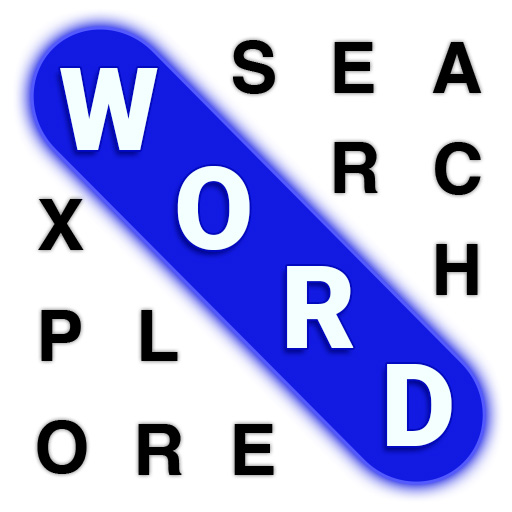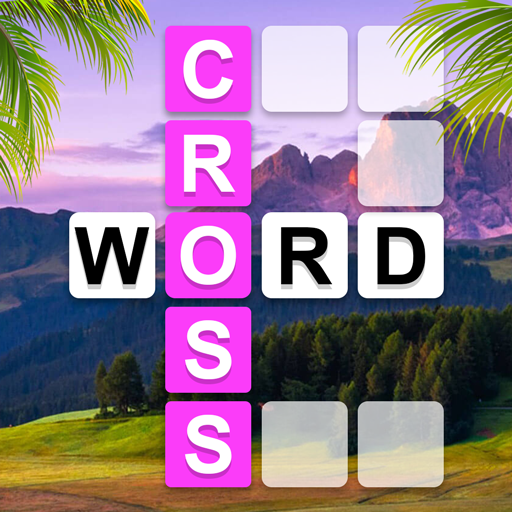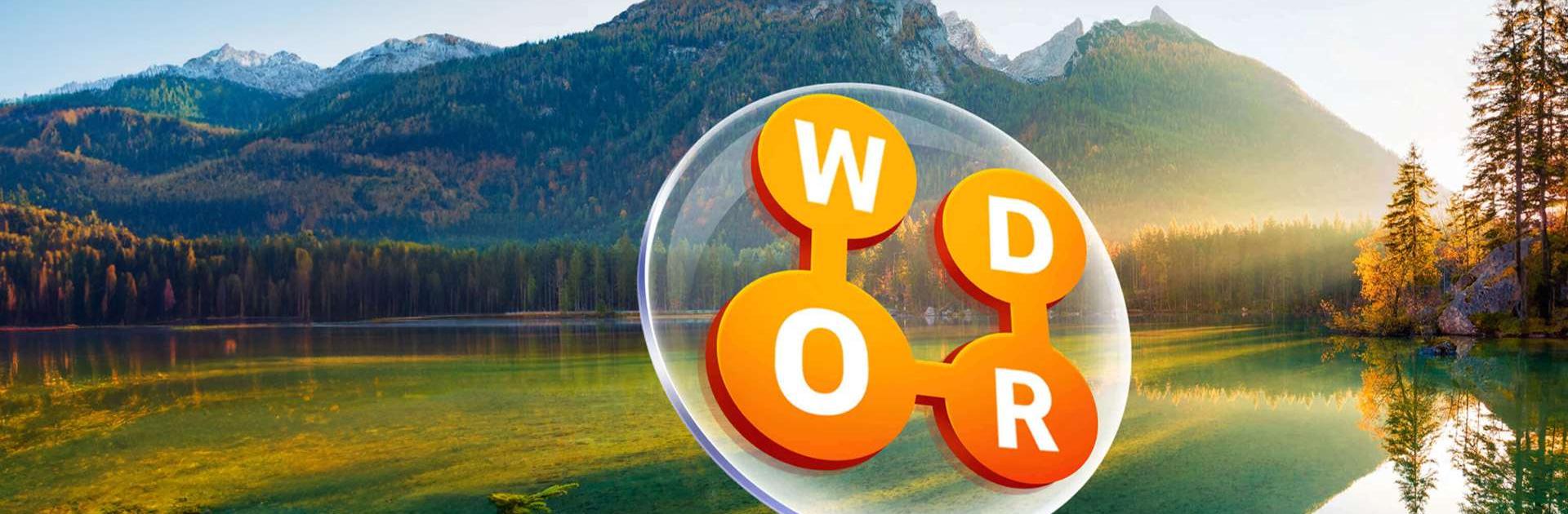
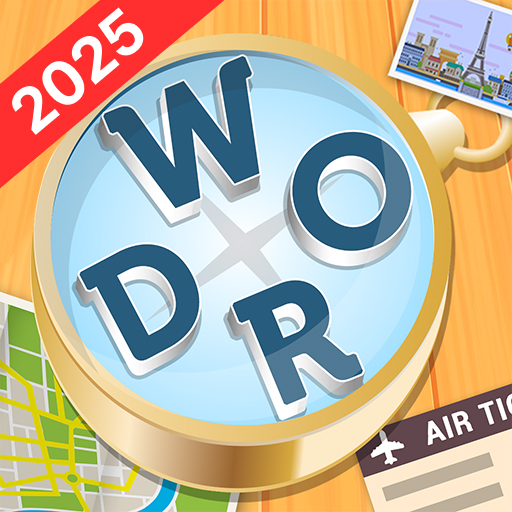
Word Trip - Word Puzzle Game
Jouez sur PC avec BlueStacks - la plate-forme de jeu Android, approuvée par + 500M de joueurs.
Page Modifiée le: Mar 5, 2025
Play Word Trip on PC or Mac
A new kind of adventure awaits those who are witty enough to handle it. Find the magic in the world of words when you play Word Trip on your computer and laptop. Travel the world visiting peaceful and iconic settings as you work out challenging word puzzles. There is nothing like the calm of the planet and the concentration even the simplest of word puzzles can bring. Use this fun time out from the stress of the day to exercise your mind and help prevent signs of old age and more from seeping in. Play Word Trip on your computer or mobile device anytime you want to improve your vocabulary, work out your mind, and have a great time in the process.
Jouez à Word Trip - Word Puzzle Game sur PC. C'est facile de commencer.
-
Téléchargez et installez BlueStacks sur votre PC
-
Connectez-vous à Google pour accéder au Play Store ou faites-le plus tard
-
Recherchez Word Trip - Word Puzzle Game dans la barre de recherche dans le coin supérieur droit
-
Cliquez pour installer Word Trip - Word Puzzle Game à partir des résultats de la recherche
-
Connectez-vous à Google (si vous avez ignoré l'étape 2) pour installer Word Trip - Word Puzzle Game
-
Cliquez sur l'icône Word Trip - Word Puzzle Game sur l'écran d'accueil pour commencer à jouer