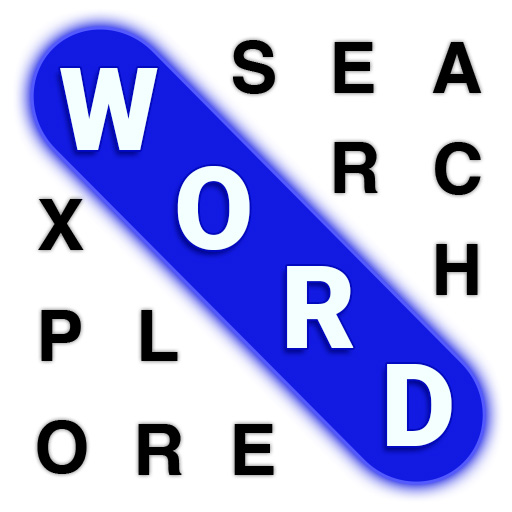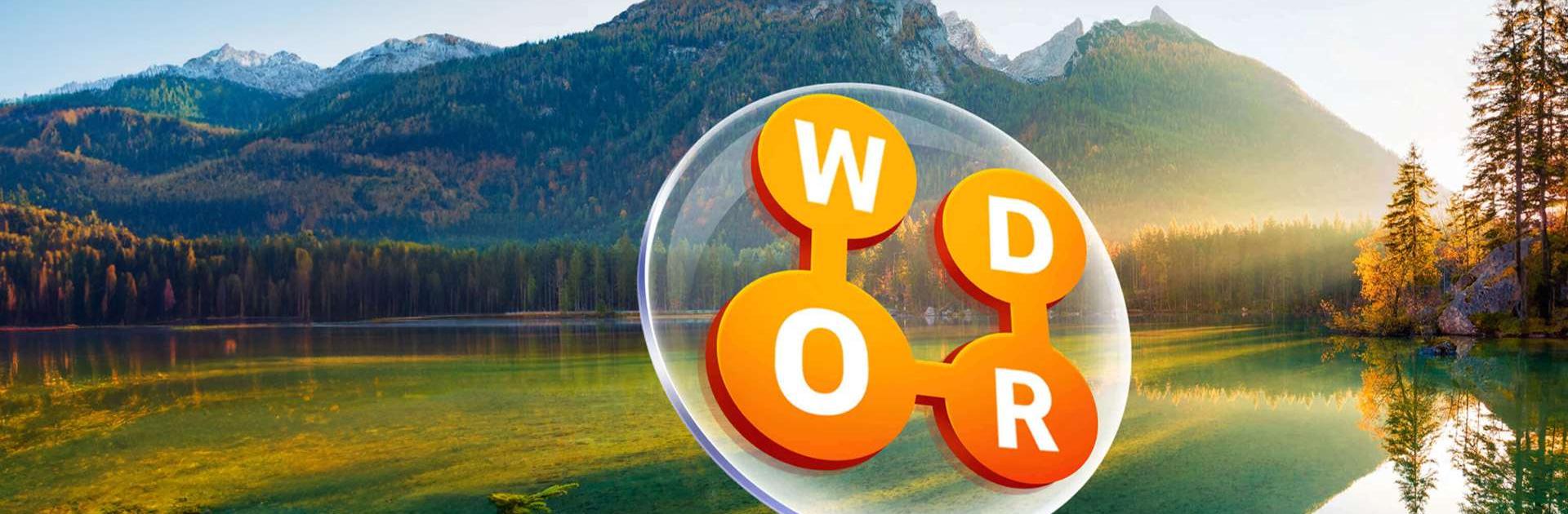
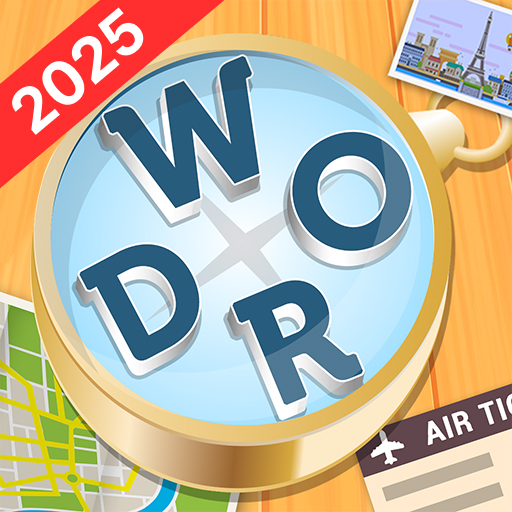
Word Trip - Word Puzzle Game
BlueStacksを使ってPCでプレイ - 5憶以上のユーザーが愛用している高機能Androidゲーミングプラットフォーム
Play Word Trip on PC or Mac
A new kind of adventure awaits those who are witty enough to handle it. Find the magic in the world of words when you play Word Trip on your computer and laptop. Travel the world visiting peaceful and iconic settings as you work out challenging word puzzles. There is nothing like the calm of the planet and the concentration even the simplest of word puzzles can bring. Use this fun time out from the stress of the day to exercise your mind and help prevent signs of old age and more from seeping in. Play Word Trip on your computer or mobile device anytime you want to improve your vocabulary, work out your mind, and have a great time in the process.
Word Trip - Word Puzzle GameをPCでプレイ
-
BlueStacksをダウンロードしてPCにインストールします。
-
GoogleにサインインしてGoogle Play ストアにアクセスします。(こちらの操作は後で行っても問題ありません)
-
右上の検索バーにWord Trip - Word Puzzle Gameを入力して検索します。
-
クリックして検索結果からWord Trip - Word Puzzle Gameをインストールします。
-
Googleサインインを完了してWord Trip - Word Puzzle Gameをインストールします。※手順2を飛ばしていた場合
-
ホーム画面にてWord Trip - Word Puzzle Gameのアイコンをクリックしてアプリを起動します。