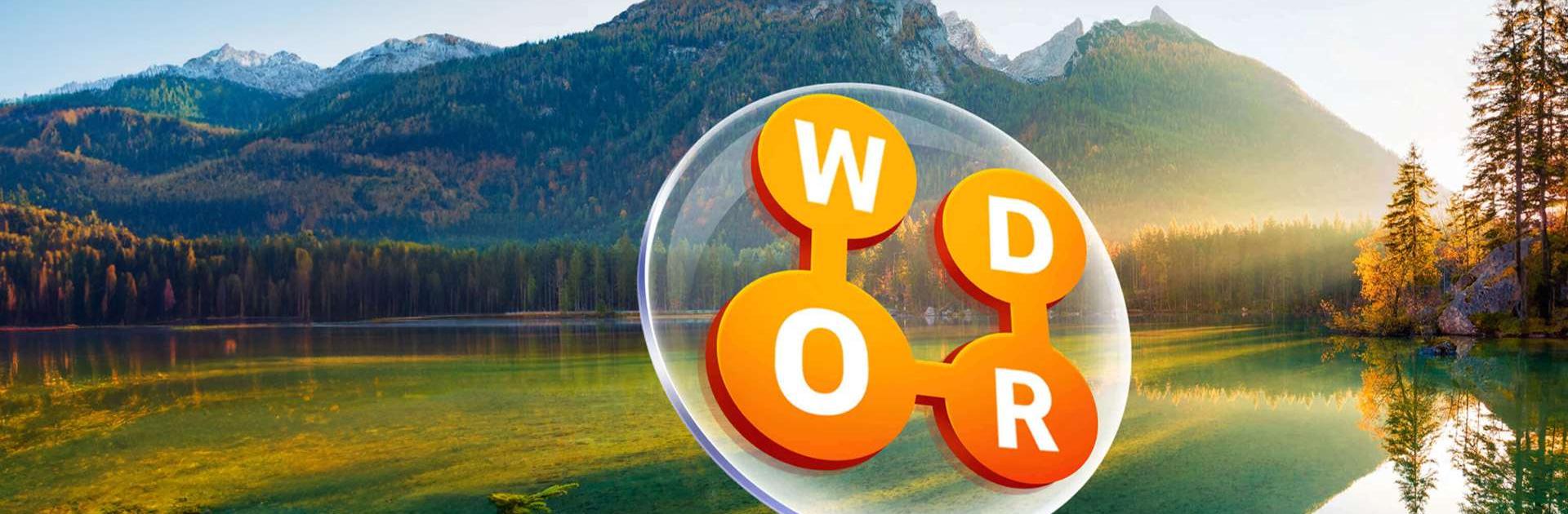
Word Trip - Word Puzzle Game
在電腦上使用BlueStacks –受到5億以上的遊戲玩家所信任的Android遊戲平台。
Play Word Trip on PC or Mac
A new kind of adventure awaits those who are witty enough to handle it. Find the magic in the world of words when you play Word Trip on your computer and laptop. Travel the world visiting peaceful and iconic settings as you work out challenging word puzzles. There is nothing like the calm of the planet and the concentration even the simplest of word puzzles can bring. Use this fun time out from the stress of the day to exercise your mind and help prevent signs of old age and more from seeping in. Play Word Trip on your computer or mobile device anytime you want to improve your vocabulary, work out your mind, and have a great time in the process.
在電腦上遊玩Word Trip - Word Puzzle Game . 輕易上手.
-
在您的電腦上下載並安裝BlueStacks
-
完成Google登入後即可訪問Play商店,或等你需要訪問Play商店十再登入
-
在右上角的搜索欄中尋找 Word Trip - Word Puzzle Game
-
點擊以從搜索結果中安裝 Word Trip - Word Puzzle Game
-
完成Google登入(如果您跳過了步驟2),以安裝 Word Trip - Word Puzzle Game
-
在首頁畫面中點擊 Word Trip - Word Puzzle Game 圖標來啟動遊戲

