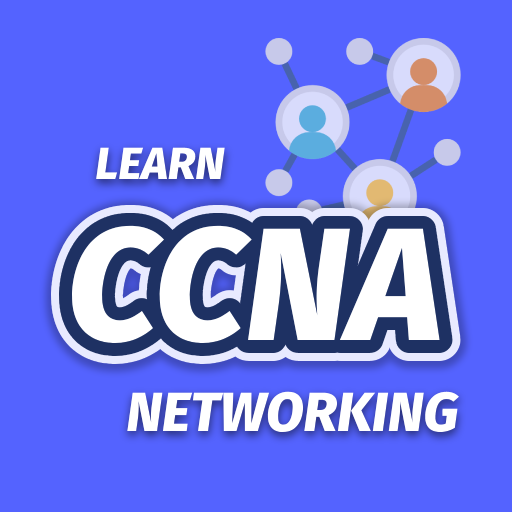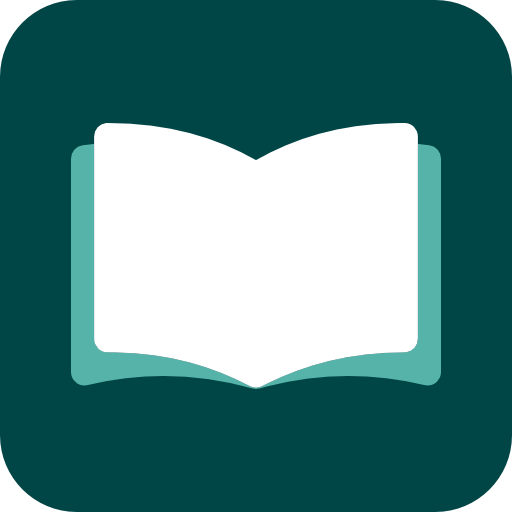Basic Computer Science
Play on PC with BlueStacks – the Android Gaming Platform, trusted by 500M+ gamers.
Page Modified on: November 8, 2019
Play Basic Computer Science on PC
☆This is very useful for people who are preparing for Competitive Exams and Job Interviews as well☆
► This App has been prepared for beginners as well as advanced learners who want to deal with computers. The App is also very useful for undergraduate students of computer science, engineering, business administration, management, science, commerce and arts, where an introductory course on computers is a part of curriculum.✦
✦Not only Computer Science Students get benefits from this app, others fields like educational,Engineering,Communication,sales,marketing,competitive exams,bank exams computer tests,government exams,teachers,medical,store,stationary,Electrical Engineering,Civil Engineering,Production Engineering,Manufacturing Engineering,Automobile Engineering,Materials Engineering,Instrumentation Engineering,Mechatronics Engineering,Robotics Engineering,Nano Technology,Structural Engineering,Piping Engineering,Powerplant Engineering,Petroleum Engineering,Petrochemical Engineering,Aerospace Engineering,Architectural Engineering,Network Engineering,Railway Engineering,Marine Engineering,Chemical Engineering,Textile Engineering,Polymer Technology,Plastic Technology, Physics Students,Chemistry Students and related field students.✦
【Few Important Concepts covered in this App are Listed Below】
⇢ Fundamental Concept
⇢ Role of Computer in Today’s World
⇢ Basics of Computer Science - System
⇢ Programming Languages
⇢ Hardware and Software
⇢ Analog and Digital
⇢ Operating System
⇢ Basics of Computer Science - Internet
⇢ Types of Computer
⇢ Computer Networking Terminology
⇢ Basics of Computer Science – Applications
⇢ Generations of Computer
⇢ Data Processing
⇢ Basics of Computer Science - Networking
⇢ Computer Related Jobs
⇢ Electronic Commerce
⇢ Software Programming
⇢ Algorithm Flowchart
⇢ Basics of Computer Science - Extranet
⇢ Basics of Computer Science - Mobile
⇢ Windows Desktop Elements
⇢ Basics of Computer Science – Multimedia
⇢ Basics of Computer Science - Security
⇢ Basics of Computer Science – Threat
⇢ Basics of Computer Science - Virus
⇢ Computer Science: Abbreviations
⇢ Computer Science: Development
⇢ Computer Science: Innovators
⇢ Short-cut Keys
⇢ The Second Generation
⇢ The Third Generation
⇢ The Fourth Generation
⇢ The Fifth Generation
⇢ Flow Control and Error Control
⇢ HDLC
⇢ Switching Techniques: Circuit Switching
⇢ Message Switching
⇢ Packet Switching
⇢ Datagram Packet Switching Networks
⇢ Synchronous Optical Network (SONET)
⇢ Why Synchronize?
⇢ Physical Configuration and Network Elements
⇢ X.25
⇢ Frame Relay
⇢ Asynchronous Transfer Mode Switching (ATM)
⇢ Network Topology
⇢ IEEE CSMS/CD based LANs
⇢ IEEE 802.3 and Ethernet
⇢ IEEE Ring LANs
⇢ Token Bus (IEEE 802.4)
⇢ High Speed LANs – Token Ring Based
⇢ Fault Tolerance
⇢ High Speed LANs – CSMA/CD based
⇢ 100 BASE-T4
⇢ 100 BASE TX
⇢ Gigabit Ethernet
⇢ Wireless LANs
⇢ Bluetooth
⇢ Bluetooth Architecture
⇢ Satellite Networks
⇢ Medium Earth Orbit Satellites
⇢ GEO Satellites
⇢ VSAT Systems
⇢ MAC Protocols
⇢ Internetworking Devices
Play Basic Computer Science on PC. It’s easy to get started.
-
Download and install BlueStacks on your PC
-
Complete Google sign-in to access the Play Store, or do it later
-
Look for Basic Computer Science in the search bar at the top right corner
-
Click to install Basic Computer Science from the search results
-
Complete Google sign-in (if you skipped step 2) to install Basic Computer Science
-
Click the Basic Computer Science icon on the home screen to start playing