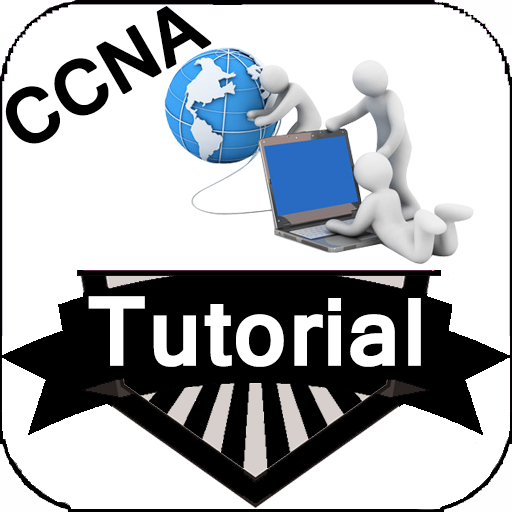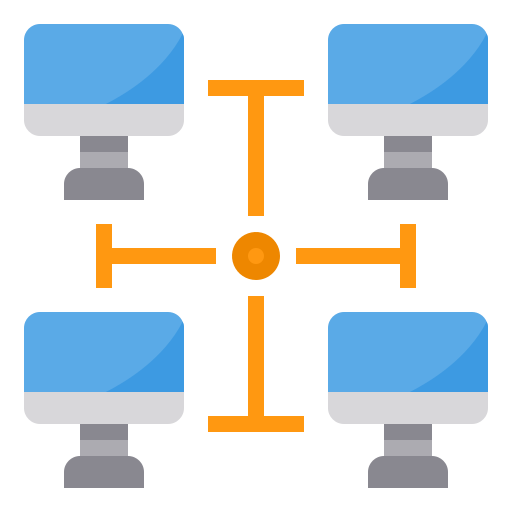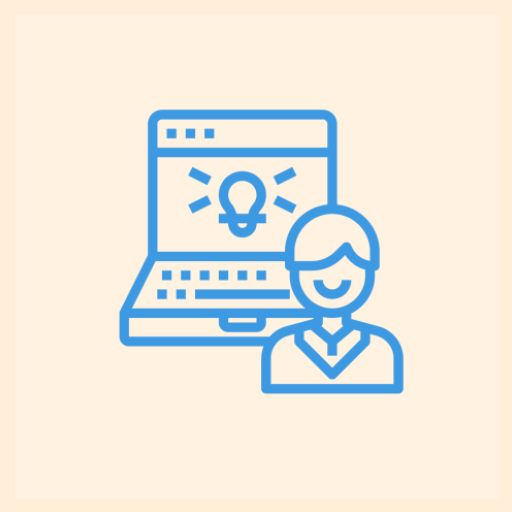このページには広告が含まれます

Data Communication and Computer Networks
Educational | Softecks
BlueStacksを使ってPCでプレイ - 5憶以上のユーザーが愛用している高機能Androidゲーミングプラットフォーム
Play Data Communication and Computer Networks on PC
✴ Data communication refers to the exchange of data between a source and a receiver. Data communication is said to be local if communicating devices are in the same building or a similarly restricted geographical area.✴
► The meanings of source and receiver are very simple. The device that transmits the data is known as source and the device that receives the transmitted data is known as receiver. Data communication aims at the transfer of data and maintenance of the data during the process but not the actual generation of the information at the source and receiver. ✦
❰❰ This App has been prepared for the computer science graduates to help them understand the basic to advanced concepts related to Data Communication and Computer Networking. After completing this App you will find yourself at a moderate level of expertise in Data Communication and Computer Networking from where you can take yourself to next levels.❱❱
【Topics Covered in this App are Listed Below】
⇢ Data Communication & Computer Network
⇢ Overview
⇢ Computer Network Types
⇢ Network LAN Technologies
⇢ Computer Network Topologies
⇢ Computer Network Models
⇢ Computer Network Security
⇢ Physical Layer Introduction
⇢ Digital Transmission
⇢ Analog Transmission
⇢ Transmission Media
⇢ Wireless Transmission
⇢ Multiplexing
⇢ Network Switching
⇢ Data-link Layer Introduction
⇢ Error Detection & Correction
⇢ Data-link Control & Protocols
⇢ Network Layer Introduction
⇢ Network Addressing
⇢ Network Layer Routing
⇢ Internetworking
⇢ Network Layer Protocols
⇢ Transport Layer Introduction
⇢ Transmission Control Protocol
⇢ User Datagram Protocol
⇢ Application Layer Introduction
⇢ Client Server Model
⇢ Application Protocols
⇢ Network Services
► The meanings of source and receiver are very simple. The device that transmits the data is known as source and the device that receives the transmitted data is known as receiver. Data communication aims at the transfer of data and maintenance of the data during the process but not the actual generation of the information at the source and receiver. ✦
❰❰ This App has been prepared for the computer science graduates to help them understand the basic to advanced concepts related to Data Communication and Computer Networking. After completing this App you will find yourself at a moderate level of expertise in Data Communication and Computer Networking from where you can take yourself to next levels.❱❱
【Topics Covered in this App are Listed Below】
⇢ Data Communication & Computer Network
⇢ Overview
⇢ Computer Network Types
⇢ Network LAN Technologies
⇢ Computer Network Topologies
⇢ Computer Network Models
⇢ Computer Network Security
⇢ Physical Layer Introduction
⇢ Digital Transmission
⇢ Analog Transmission
⇢ Transmission Media
⇢ Wireless Transmission
⇢ Multiplexing
⇢ Network Switching
⇢ Data-link Layer Introduction
⇢ Error Detection & Correction
⇢ Data-link Control & Protocols
⇢ Network Layer Introduction
⇢ Network Addressing
⇢ Network Layer Routing
⇢ Internetworking
⇢ Network Layer Protocols
⇢ Transport Layer Introduction
⇢ Transmission Control Protocol
⇢ User Datagram Protocol
⇢ Application Layer Introduction
⇢ Client Server Model
⇢ Application Protocols
⇢ Network Services
Data Communication and Computer NetworksをPCでプレイ
-
BlueStacksをダウンロードしてPCにインストールします。
-
GoogleにサインインしてGoogle Play ストアにアクセスします。(こちらの操作は後で行っても問題ありません)
-
右上の検索バーにData Communication and Computer Networksを入力して検索します。
-
クリックして検索結果からData Communication and Computer Networksをインストールします。
-
Googleサインインを完了してData Communication and Computer Networksをインストールします。※手順2を飛ばしていた場合
-
ホーム画面にてData Communication and Computer Networksのアイコンをクリックしてアプリを起動します。