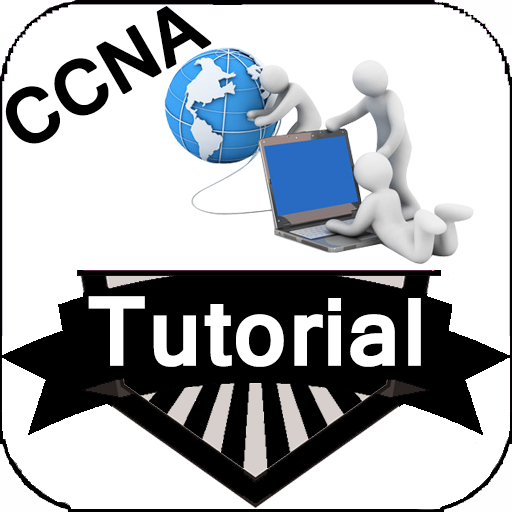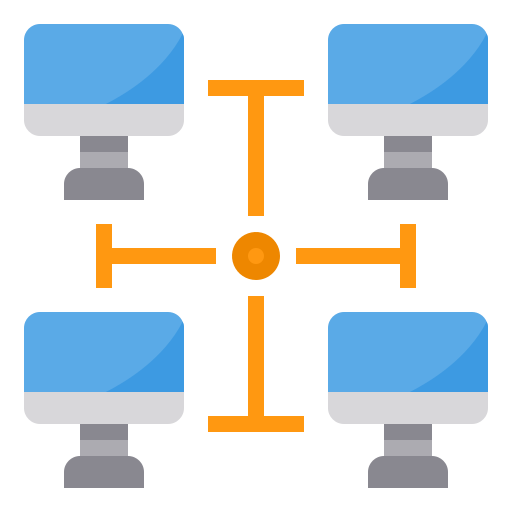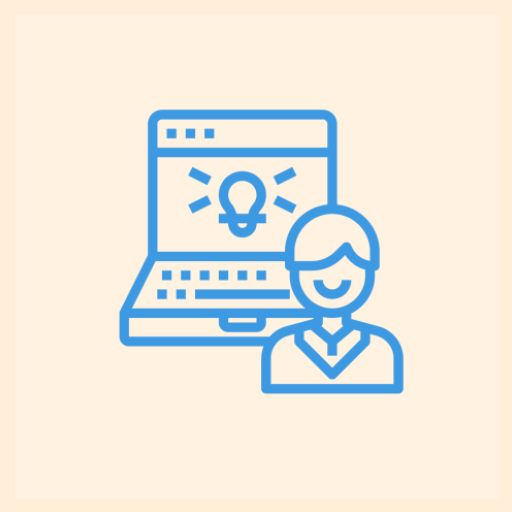Data Communication and Computer Networks
เล่นบน PC ผ่าน BlueStacks - Android Gaming Platform ที่ได้รับความไว้วางใจจากเกมเมอร์ 500 ล้านคนทั่วโลก
Page Modified on: 29 สิงหาคม 2562
Play Data Communication and Computer Networks on PC
► The meanings of source and receiver are very simple. The device that transmits the data is known as source and the device that receives the transmitted data is known as receiver. Data communication aims at the transfer of data and maintenance of the data during the process but not the actual generation of the information at the source and receiver. ✦
❰❰ This App has been prepared for the computer science graduates to help them understand the basic to advanced concepts related to Data Communication and Computer Networking. After completing this App you will find yourself at a moderate level of expertise in Data Communication and Computer Networking from where you can take yourself to next levels.❱❱
【Topics Covered in this App are Listed Below】
⇢ Data Communication & Computer Network
⇢ Overview
⇢ Computer Network Types
⇢ Network LAN Technologies
⇢ Computer Network Topologies
⇢ Computer Network Models
⇢ Computer Network Security
⇢ Physical Layer Introduction
⇢ Digital Transmission
⇢ Analog Transmission
⇢ Transmission Media
⇢ Wireless Transmission
⇢ Multiplexing
⇢ Network Switching
⇢ Data-link Layer Introduction
⇢ Error Detection & Correction
⇢ Data-link Control & Protocols
⇢ Network Layer Introduction
⇢ Network Addressing
⇢ Network Layer Routing
⇢ Internetworking
⇢ Network Layer Protocols
⇢ Transport Layer Introduction
⇢ Transmission Control Protocol
⇢ User Datagram Protocol
⇢ Application Layer Introduction
⇢ Client Server Model
⇢ Application Protocols
⇢ Network Services
เล่น Data Communication and Computer Networks บน PC ได้ง่ายกว่า
-
ดาวน์โหลดและติดตั้ง BlueStacks บน PC ของคุณ
-
ลงชื่อเข้าใช้แอคเคาท์ Google เพื่อเข้าสู่ Play Store หรือทำในภายหลัง
-
ค้นหา Data Communication and Computer Networks ในช่องค้นหาด้านขวาบนของโปรแกรม
-
คลิกเพื่อติดตั้ง Data Communication and Computer Networks จากผลการค้นหา
-
ลงชื่อเข้าใช้บัญชี Google Account (หากยังไม่ได้ทำในขั้นที่ 2) เพื่อติดตั้ง Data Communication and Computer Networks
-
คลิกที่ไอคอน Data Communication and Computer Networks ในหน้าจอเพื่อเริ่มเล่น