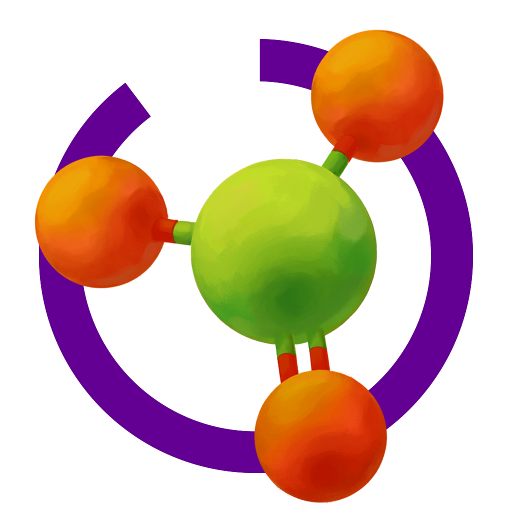Logic Square (Picross)
Spiele auf dem PC mit BlueStacks - der Android-Gaming-Plattform, der über 500 Millionen Spieler vertrauen.
Seite geändert am: 13. November 2019
Play Logic Square (Picross) on PC
This one, though, is pure logic, without any calculation required. Our Nonogram app features unlimited number of nonograms, which is different from most other Nonogram apps which give you only a limited number with pre-fed designs.
Our aim was to make Nonograms of appropriate difficulty for kids 6-15 years of age, to hone their logical reasoning skills. However, this is a puzzle even adults might enjoy solving in their spare time!
The rules are simple. Each row and each column has a clue number – exactly that many cells (in a block) has to be shaded in that row or column. For a more visual explanation, download the app, and look at the help page.
This puzzle is good for classroom usage too.
There are unlimited number of exercises. You can monitor your child’s accuracy and average time taken to solve sums in each difficulty level. The badge system (silver, gold, platinum) provides a quick preview of your child’s progress.
This app is free. If you like this app, support us by buying our other logical math apps and foundational learning apps available in the Play Store.
Spiele Logic Square (Picross) auf dem PC. Der Einstieg ist einfach.
-
Lade BlueStacks herunter und installiere es auf deinem PC
-
Schließe die Google-Anmeldung ab, um auf den Play Store zuzugreifen, oder mache es später
-
Suche in der Suchleiste oben rechts nach Logic Square (Picross)
-
Klicke hier, um Logic Square (Picross) aus den Suchergebnissen zu installieren
-
Schließe die Google-Anmeldung ab (wenn du Schritt 2 übersprungen hast), um Logic Square (Picross) zu installieren.
-
Klicke auf dem Startbildschirm auf das Logic Square (Picross) Symbol, um mit dem Spielen zu beginnen