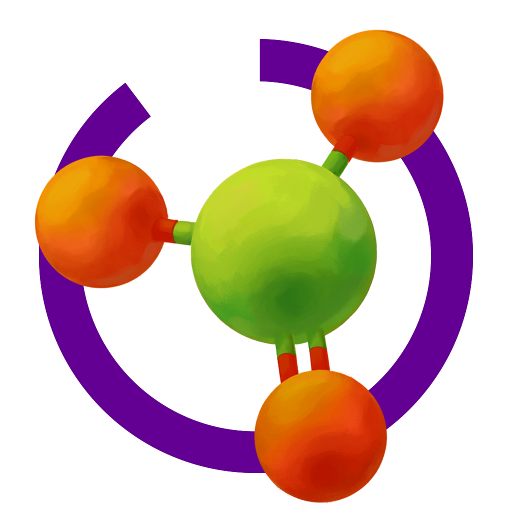Logic Square (Picross)
เล่นบน PC ผ่าน BlueStacks - Android Gaming Platform ที่ได้รับความไว้วางใจจากเกมเมอร์ 500 ล้านคนทั่วโลก
Page Modified on: 13 พฤศจิกายน 2562
Play Logic Square (Picross) on PC
This one, though, is pure logic, without any calculation required. Our Nonogram app features unlimited number of nonograms, which is different from most other Nonogram apps which give you only a limited number with pre-fed designs.
Our aim was to make Nonograms of appropriate difficulty for kids 6-15 years of age, to hone their logical reasoning skills. However, this is a puzzle even adults might enjoy solving in their spare time!
The rules are simple. Each row and each column has a clue number – exactly that many cells (in a block) has to be shaded in that row or column. For a more visual explanation, download the app, and look at the help page.
This puzzle is good for classroom usage too.
There are unlimited number of exercises. You can monitor your child’s accuracy and average time taken to solve sums in each difficulty level. The badge system (silver, gold, platinum) provides a quick preview of your child’s progress.
This app is free. If you like this app, support us by buying our other logical math apps and foundational learning apps available in the Play Store.
เล่น Logic Square (Picross) บน PC ได้ง่ายกว่า
-
ดาวน์โหลดและติดตั้ง BlueStacks บน PC ของคุณ
-
ลงชื่อเข้าใช้แอคเคาท์ Google เพื่อเข้าสู่ Play Store หรือทำในภายหลัง
-
ค้นหา Logic Square (Picross) ในช่องค้นหาด้านขวาบนของโปรแกรม
-
คลิกเพื่อติดตั้ง Logic Square (Picross) จากผลการค้นหา
-
ลงชื่อเข้าใช้บัญชี Google Account (หากยังไม่ได้ทำในขั้นที่ 2) เพื่อติดตั้ง Logic Square (Picross)
-
คลิกที่ไอคอน Logic Square (Picross) ในหน้าจอเพื่อเริ่มเล่น