
このページには広告が含まれます
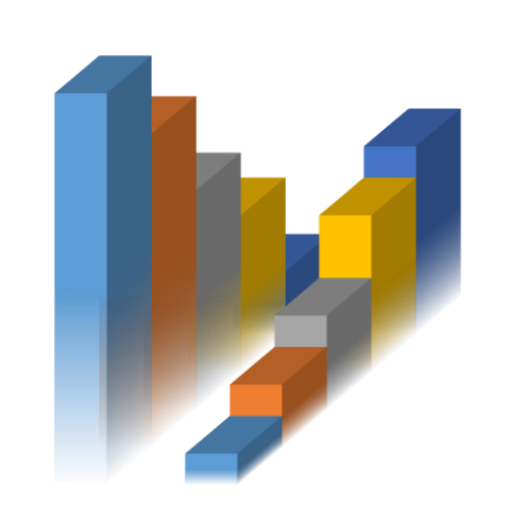
Finance Manager
ツール | Testskill
BlueStacksを使ってPCでプレイ - 5憶以上のユーザーが愛用している高機能Androidゲーミングプラットフォーム
Play Finance Manager on PC
Finance Manager is simple and feature-rich App to manage your routine expense and income. It let you to create multiple projects to manage your finance.
100% free tool.
Key Features
• Create projects to manage finance
• Customize Expense and Income category.
• Daily view to see your Expenses and Incomes
• Monthly View – show detail for your expense and income
• Update expense and income in back date.
• Finance summary for all your projects.
100% free tool.
Key Features
• Create projects to manage finance
• Customize Expense and Income category.
• Daily view to see your Expenses and Incomes
• Monthly View – show detail for your expense and income
• Update expense and income in back date.
• Finance summary for all your projects.
Finance ManagerをPCでプレイ
-
BlueStacksをダウンロードしてPCにインストールします。
-
GoogleにサインインしてGoogle Play ストアにアクセスします。(こちらの操作は後で行っても問題ありません)
-
右上の検索バーにFinance Managerを入力して検索します。
-
クリックして検索結果からFinance Managerをインストールします。
-
Googleサインインを完了してFinance Managerをインストールします。※手順2を飛ばしていた場合
-
ホーム画面にてFinance Managerのアイコンをクリックしてアプリを起動します。
