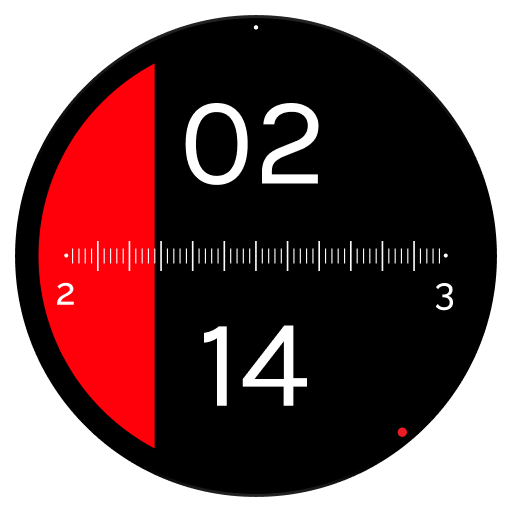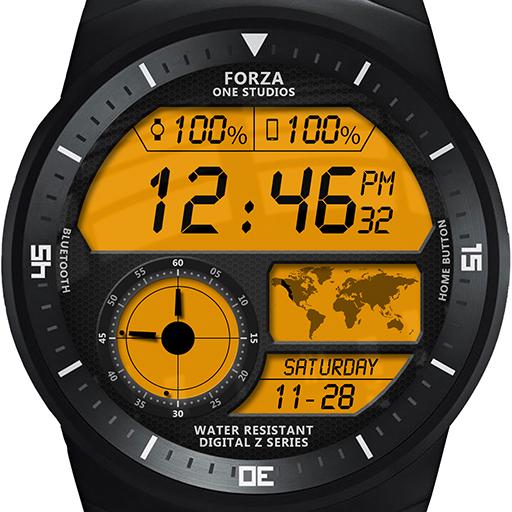Roto Gears Watch Face for Android Wear
Juega en PC con BlueStacks: la plataforma de juegos Android, en la que confían más de 500 millones de jugadores.
Página modificada el: 21 de diciembre de 2017
Play Roto Gears Watch Face for Android Wear on PC
A Beautiful Rotating Gears watch face for Android Wear Devices.
It is no secret that gears are the concealed mechanical elements in a watch that give the needles their different and precise speeds of rotation. They work in a rhythmic unison that is fascinating to see. So we came up with the idea of doing away with the standard anterior of a dial and bringing the gears forward.
Roto Gears is a simple watchface that mimics the inner mechanical design of a watch on its surface. This idea is an extension of our product, Roto 360’s design. Instead of giving the dial a single pivot as we did in Roto 360, we displaced the hour and minute dials, making them wheel close to each other like two rotating gears. The dot at the centre works as the single indicator of time.
Features:
• 8 Pre-defined Themes
• Choose custom colors to create your own theme
• Complications (Required device running Android Wear 2.0)
• 12/24 Hour mode
Requirements
Android Wear smart watch
Compatible with:
• Moto 360 - All generations
• Asus Zenwatch - All generations
• Huawei Watch - All generations
• Fossil Q - Founder, Marshall, Wander
• Tag Heuer Connected
• Polar M600
• Samsung Gear Live
• LG - G Watch, G Watch R, Urbane, Watch Sport, Watch Style
• Sony Smartwatch 3
or any Android Wear Device
Also check out our other watch faces
• Roto 360
• Time Tuner
• Tymometer
• Radii
Created by
Gaurav Singh &
Krishna Prajapati
Juega Roto Gears Watch Face for Android Wear en la PC. Es fácil comenzar.
-
Descargue e instale BlueStacks en su PC
-
Complete el inicio de sesión de Google para acceder a Play Store, o hágalo más tarde
-
Busque Roto Gears Watch Face for Android Wear en la barra de búsqueda en la esquina superior derecha
-
Haga clic para instalar Roto Gears Watch Face for Android Wear desde los resultados de búsqueda
-
Complete el inicio de sesión de Google (si omitió el paso 2) para instalar Roto Gears Watch Face for Android Wear
-
Haz clic en el ícono Roto Gears Watch Face for Android Wear en la pantalla de inicio para comenzar a jugar